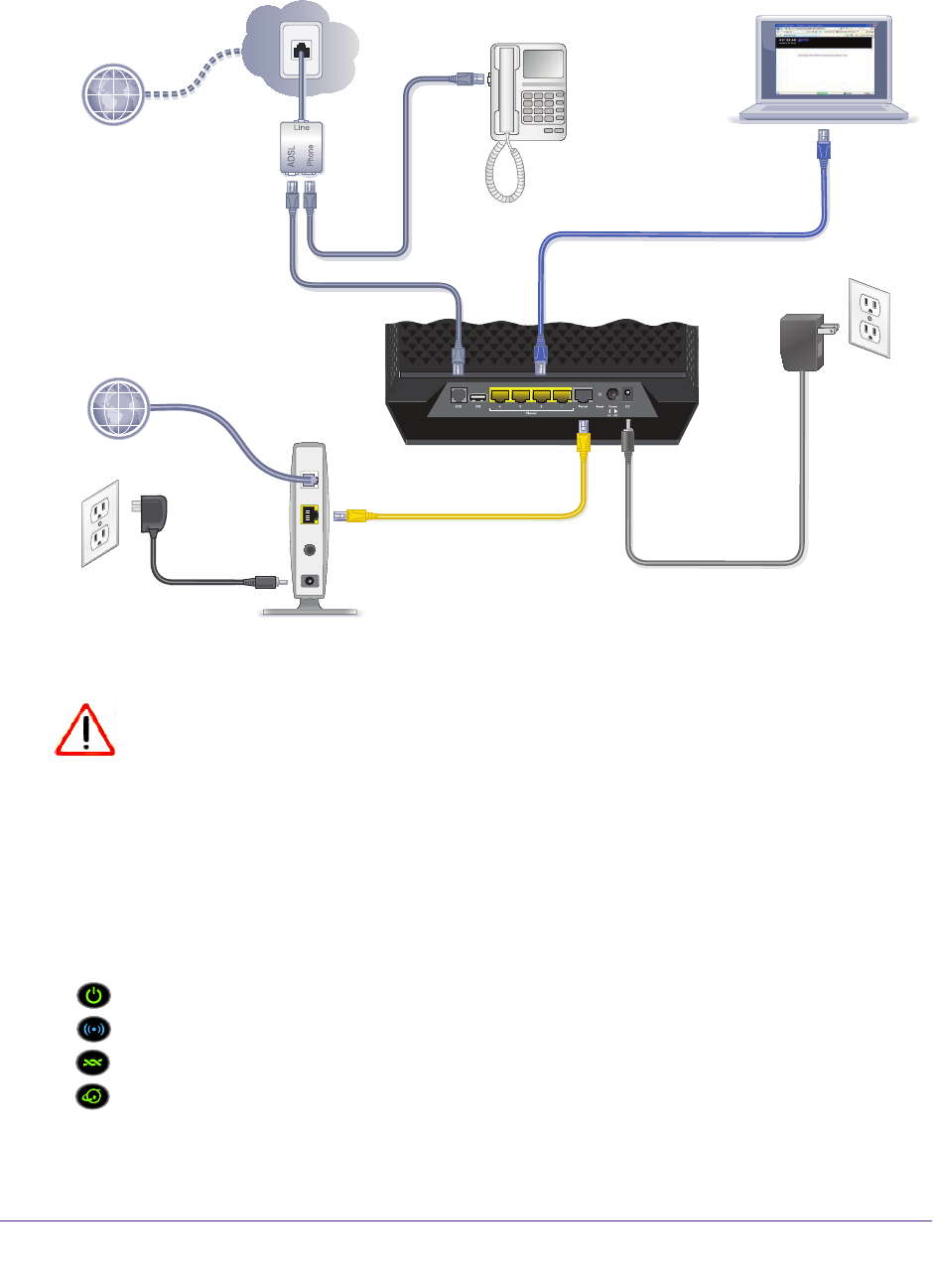
Hardware Setup
20
D6200 WiFi DSL Modem Router
The installation guide that came in the box has a cabling diagram on the second page.
1 ADSL
OR
cable/fiber
3 Power
2 Computer
4 Browser
modem
Figure 8. Cabling diagram
CAUTION:
Incorrectly connecting a filter to your WiFi DSL modem router blocks your
ADSL connection.
Verify the Cabling
Verify that your router is cabled correctly by checking the WiFi DSL modem router LEDs.
Turn on the wireless router by pressing the Power On/Off button on the back.
• The Power LED is green when the modem router is turned on.
•
The Wireless LED is lit when the modem router is turned on.
•
The DSL LED is green when you have an ADSL connection.
•
The Internet LED is green when an Internet connection exists.
Turn on your computer. If software usually logs you in to your Internet connection, do not run
that software. Cancel it if it starts automatically
.


















