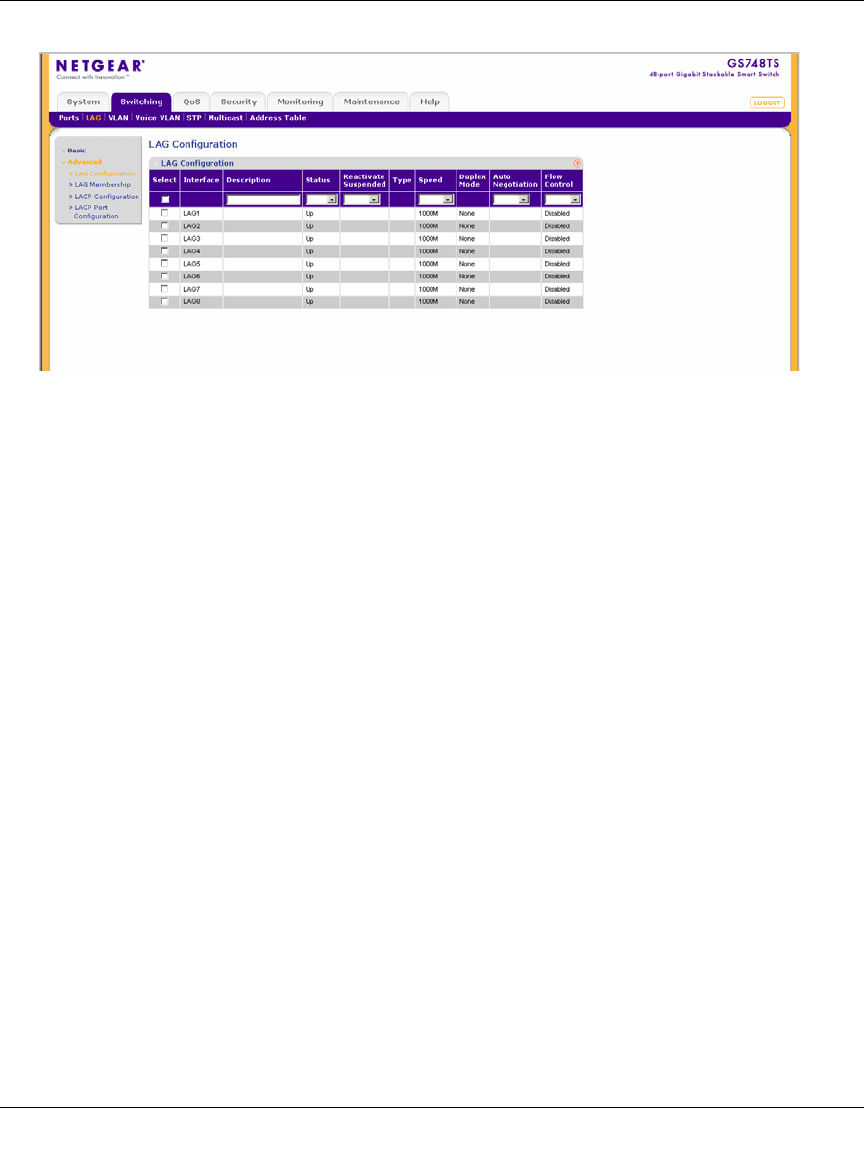
GS700TS Smart Switch Software Administration Manual
4-9 Configuring Switching Settings
v1.0, June 2009
The Advanced LAG Configuration screen contains the following fields:
• Interface – Displays the LAG number.
• Description – Enter a user-defined LAG description.
• Status – Select the current link operation. The possible field values are:
– Up – Indicates the LAG is currently linked and forwarding traffic.
– Down – Indicates the LAG is currently not linked.
• Reactivate Suspended – Select the action to apply to a suspended LAG. The possible
field values are:
– Enable – Reactivates the suspended LAG.
– Disable – Does not reactivate the suspended LAG.
• Type – Displays the LAG Type. The possible field values are:
– Static – Indicates the LAG is configured manually.
– LACP – Indicates the LAG is configured automatically.
• Speed – Select the data transmission rate for the LAG. The LAG type determines what
speed setting options are available. LAG speeds can only be configured when auto
negotiation is disabled. The possible field values are:
– 10M – Indicates the LAG is currently operating at 10 Mbps.
– 100M – Indicates the LAG is currently operating at 100 Mbps.
Figure 4-5


















