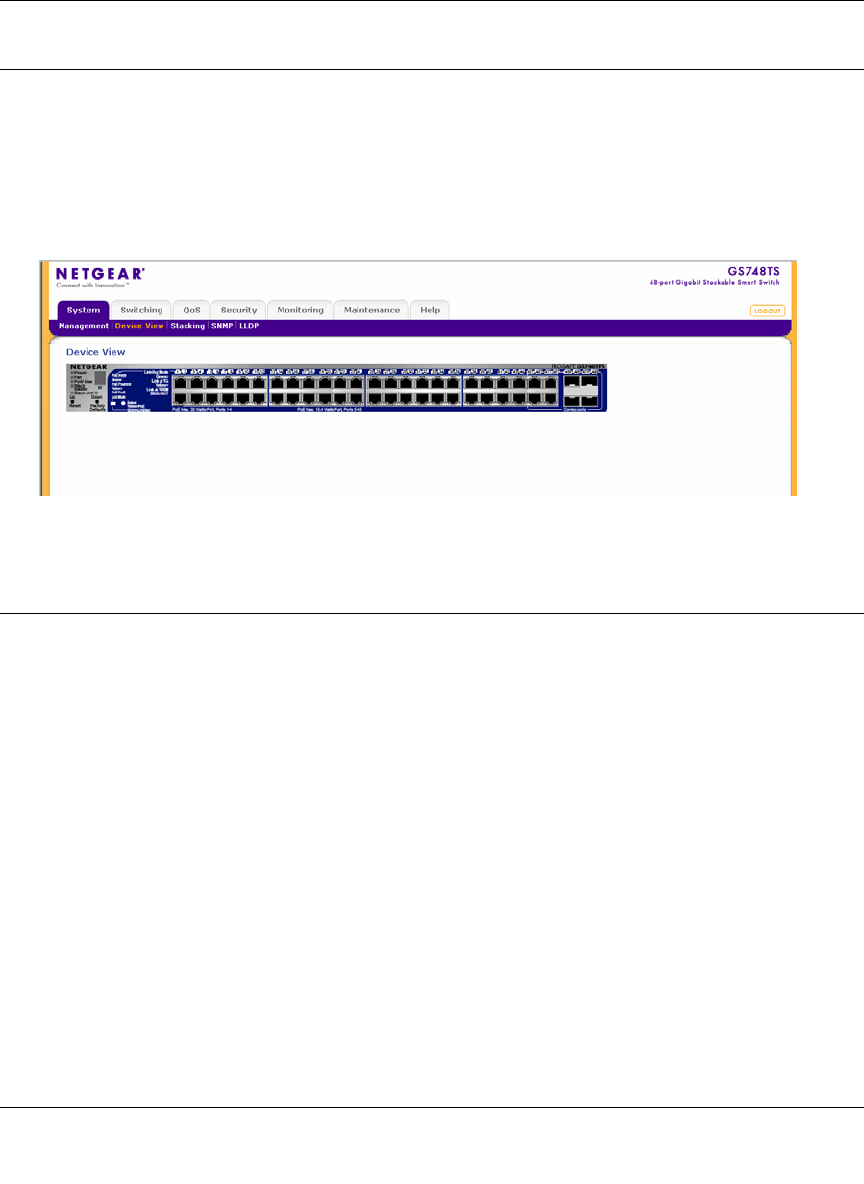
GS700TS Smart Switch Software Administration Manual
Managing System Settings 3-8
v1.0, June 2009
Device View
The Device View menu displays the Device View screen, which provides a graphic representation
of the device, including the port and LED statuses.
To display the Device View screen:
1. Click System > Device View. The Device View screen displays:
Stacking
All stack members are accessed through a single IP address through which the stack is managed.
Stacks are managed using:
• A Web-based Interface
• An SNMP Management Station
The system supports up to six stacking members per stack to a maximum of 192 ports, or devices
can operate as standalone systems.
During the Stacking setup, one device is selected as the Stacking Master. All other devices are
named as stack members, and assigned a unique Unit ID. The Stack Master provides a Single point
of control and management as well as a single interface in which to control and manage the stack.
The device software is downloaded separately for each of the stack members. All units in the stack
must be running the same software version. The Stacking Master maintains switch stacking and
configuration. The Stacking Master detects and reconfigures the ports with minimal operational
impact in the event of:
• Unit Failure
Figure 3-5


















