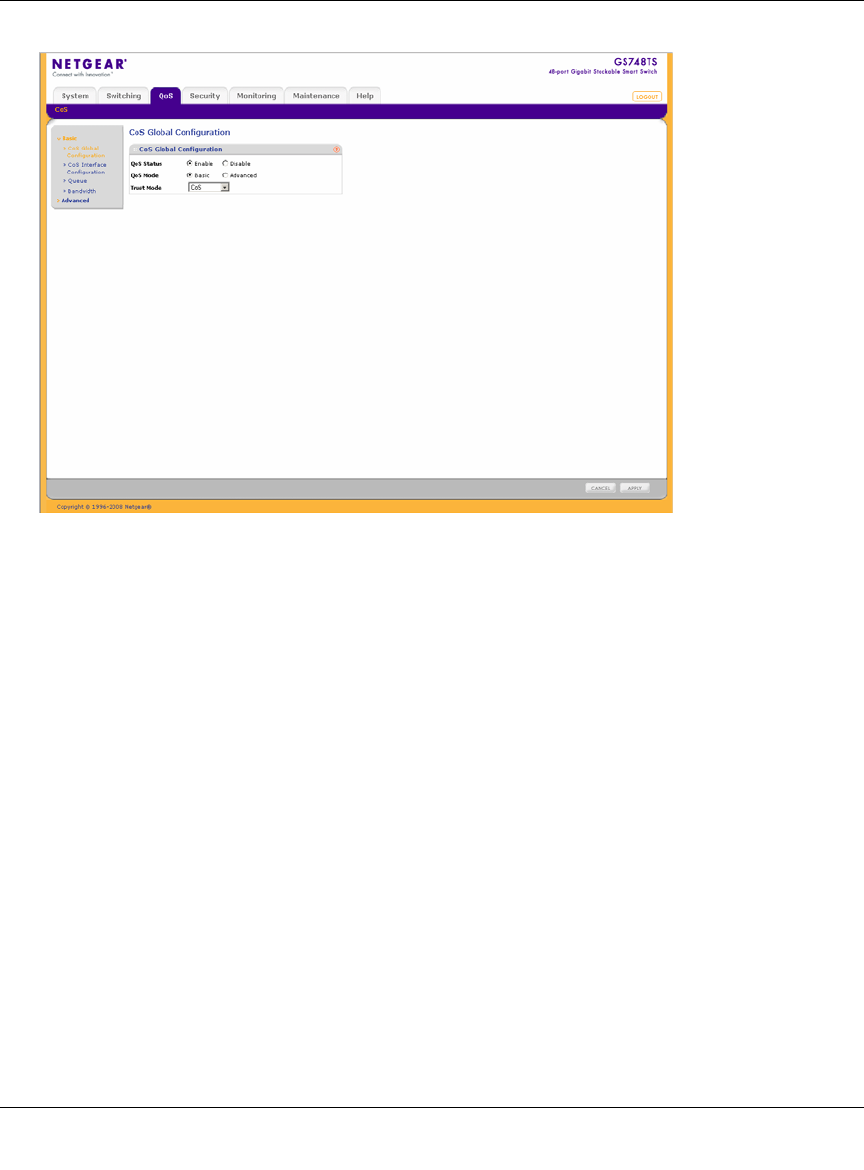
GS700TS Smart Switch Software Administration Manual
5-3 Configuring QoS
v1.0, June 2009
The CoS Global Configuration screen contains the following:
• QoS Status – Select whether QoS is enabled or disabled on the device. The possible
values are:
– Enable – Enables QoS globally. This is the default value.
– Disable – Disables QoS globally.
• QoS Mode – Select whether basic or advanced mode is enabled on the device. The
possible values are:
– Basic – Indicates that basic QoS mode is enabled on the device. Basic CoS mode
allows the user to classify frames into broad classes, by the ingress interface or by the
value of a single frame header field. Each class can be directed to a desired egress
queue, and the user can also configure the queue servicing parameters.
– Advanced – Indicates that advanced QoS mode is enabled on the device. In Advanced
mode the user has access, and must explicitly configure all aspects of all CoS/QoS
facilities in use. Traffic may be classified into broad classes or fine-grained flows.
Selecting the Advanced option disables the Trust Mode field.
Figure 5-1


















