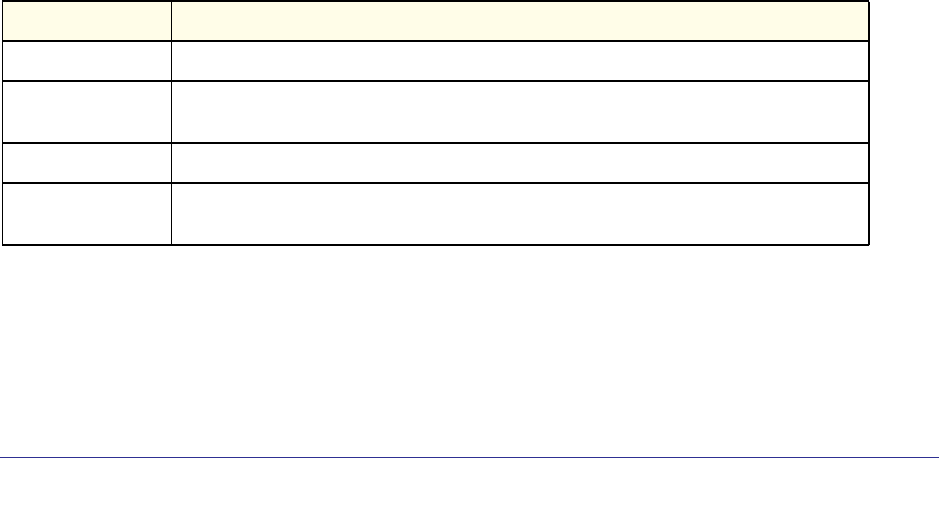
Routing Commands
308
ProSafe M4100 and M7100 Managed Switches
max-metric router-lsa
To configure OSPF to enter stub router mode, use this command in Router OSPF Global
Configuration mode. When OSPF is in stub router mode, as defined by RFC 3137, OSPF
sets the metric in the nonstub links in its router LSA to LsInfinity. Other routers therefore
compute long paths through the stub router, and prefer any alternate path. Doing so
eliminates all transit traffic through the stub router, when alternate routes are available. Stub
router mode is useful when adding or removing a router from a network or to avoid transient
routes when a router reloads. You can administratively force OSPF into stub router mode.
OSPF remains in stub router mode until you take OSPF out of stub router mode.
Alternatively, you can configure OSPF to start in stub router mode for a configurable period of
time after the router boots up.
If you set the summary LSA metric to 16,777,215, other routers skip the summary LSA when
they compute routes.
If you have configured the router to enter stub router mode on startup (max-metric
router-lsa on-startup) and enter max-metric router lsa, there is no change. If
OSPF is administratively in stub router mode (the max-metric router-lsa command has
been given), and you configure OSPF to enter stub router mode on startup (max-metric
router-lsa on-startup), OSPF exits stub router mode (assuming the startup period has
expired) and the configuration is updated.
Default
Format
max-metric router-lsa [on-startup seconds] [summary-lsa
{metric}]
Mode
no max-metric router-lsa
Use this command in OSPFv2 Router Configuration mode to disable stub router mode. The
command clears either type of stub router mode (always or on-startup) and resets the
summary-lsa option. If OSPF is configured to enter global configuration mode on startup,
and during normal operation you want to immediately place OSPF in stub router mode, issue
Format nsf [ietf] helper strict-lsa-checking
Modes OSPF Router Configuration
OSPF is not in stub router mode by default
OSPFv2 Router Configuration
Parameter Description
on-startup (Optional) OSPF starts in stub router mode after a reboot.
seconds (Required if on-startup) The number of seconds that OSPF remains in stub router
mode after a reboot. The range is 5–86,400 seconds. There is no default value.
summary-lsa (Optional) Set the metric in type 3 and type 4 summary LSAs to LsInfinity (0xFFFFFF).
metric (Optional) Metric to send in summary LSAs when in stub router mode. The range is
1–16,777,215. The default is 16,711,680 (0xFF0000).


















