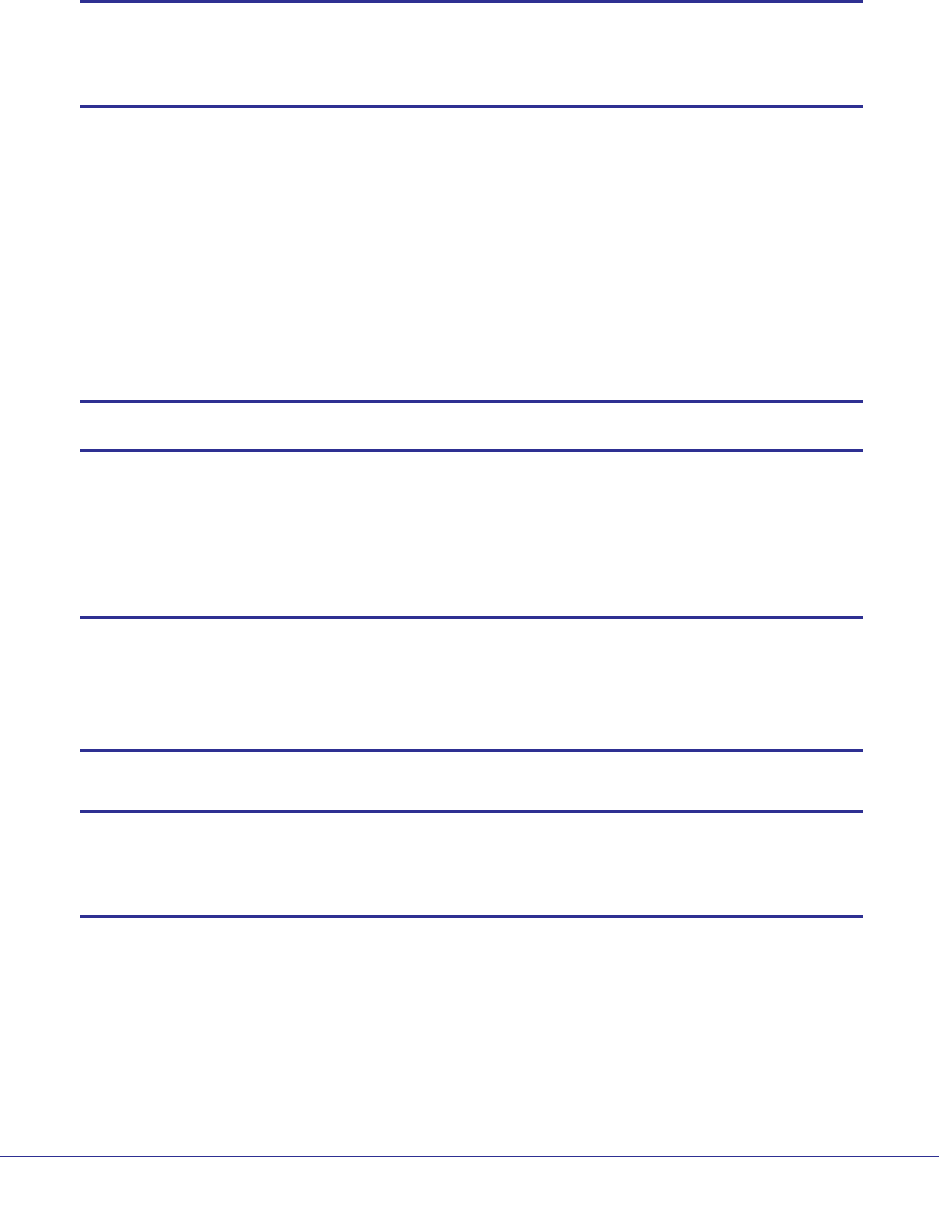
Quality of Service (QoS) Commands
453
ProSafe M4100 and M7100 Managed Switches
This set of commands consists of class creation/deletion and matching, with the class match
commands specifying Layer 3, Layer 2, and general match criteria. The class match criteria
are also known as class rules, with a class definition consisting of one or more rules to
identify the traffic that belongs to the class.
Note: Once you create a class match criterion for a class, you cannot
change or delete the criterion. To change or delete a class match
criterion, you must delete and re-create the entire class.
The CLI command root is class-map.
class-map
This command defines a DiffServ class of type match-all. When used without any match
condition, this command enters the class-map mode. The <class-map-name> is a
case-sensitive alphanumeric string from 1 to 31 characters uniquely identifying an existing
DiffServ class.
Note: The class-map-name default is reserved and must not be used.
The class type of match-all indicates all of the individual match conditions must be true for
a packet to be considered a member of the class. This command might be used without
specifying a class type to enter the Class-Map Config mode for an existing DiffServ class.
Note: The optional keywords [{ipv4 | ipv6}] specify the Layer 3
protocol for this class. If not specified, this parameter defaults to
ipv4. This maintains backward compatibility for configurations
defined on systems before IPv6 match items were supported.
Note: The CLI mode is changed to Class-Map Config or Ipv6-Class-Map
Config when this command is successfully executed depending on
the [{ipv4 | ipv6}] keyword specified.
Format class-map match-all <class-map-name> [{ipv4 | ipv6}]
Mode
Global Config


















