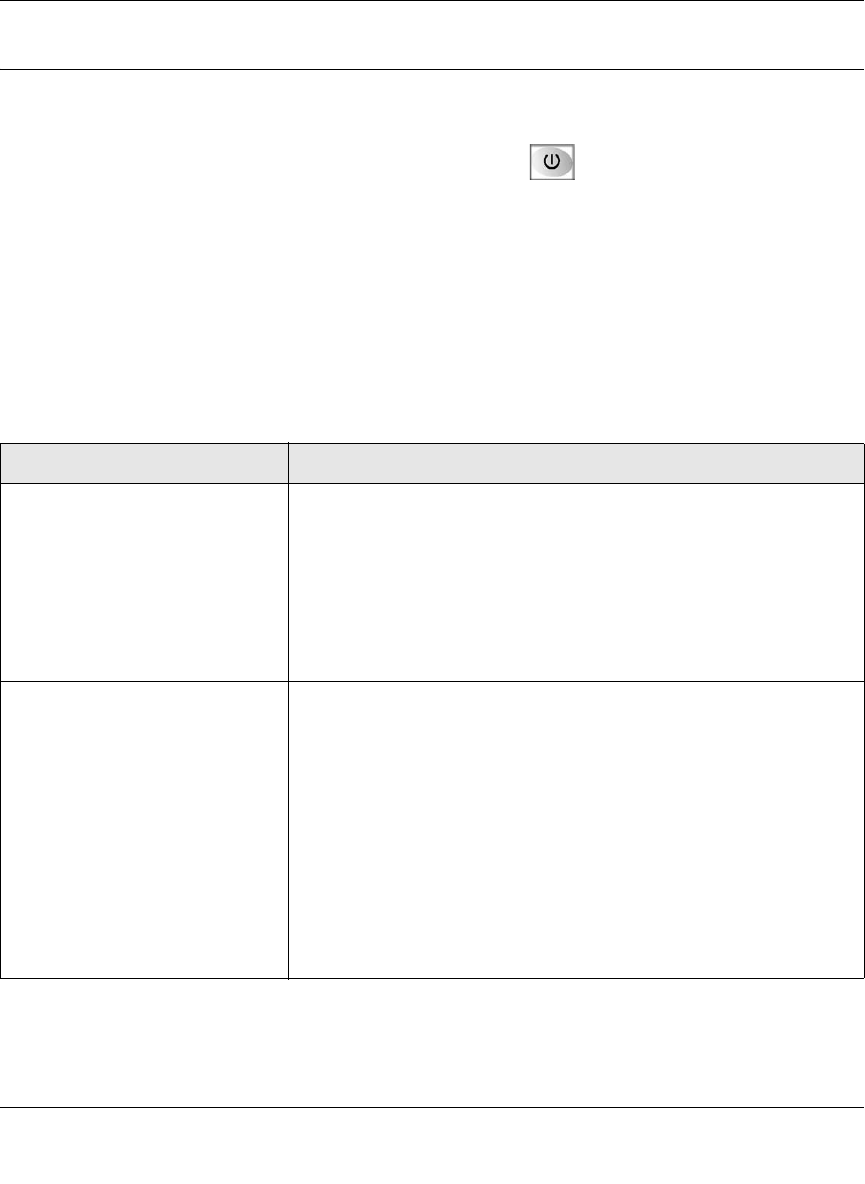
RangeMax™ Wireless-N Gigabit Router with USB WNR3500L User Manual
Troubleshooting 8-3
v1.0, November 2009
Troubleshooting Basic Functions
After you turn on power to the router, the following sequence of events should occur:
1. When power is first applied, verify that the Power light is on.
2. After approximately 1 minute, verify that:
a. The Power light is solid green.
b. The Internet light is on if the Internet port is connected.
c. A numbered LAN port light is on for any local port that is connected to a computer. This
indicates that a link has been established to the connected device.
If any of the above conditions does not occur, see the following table.
Table 8-2. Troubleshooting LED Behavior
Situation Recommended Action
Power light is off. Check the following:
• Make sure that the power cord is properly connected to your router
and that the power adapter is properly connected to a functioning
power outlet.
• Check that you are using the power adapter supplied by NETGEAR
for this product.
If the error persists, you have a hardware problem and should contact
technical support.
Power light stays amber. When the router is turned on, the Power light turns amber for about 60
seconds and then turns green. If the light does not turn green, the
router has a problem.
If the Power light is still amber 2 minutes after turning on power to the
router:
1. Turn the power off and back on to see if the router recovers.
2. Clear the router’s configuration to factory defaults. This will set the
router’s IP address to www.routerlogin.net. This procedure is
explained in “Restoring the Default Configuration and Password” on
page 8-14.
If the error persists, you might have a hardware problem and should
contact technical support.


















