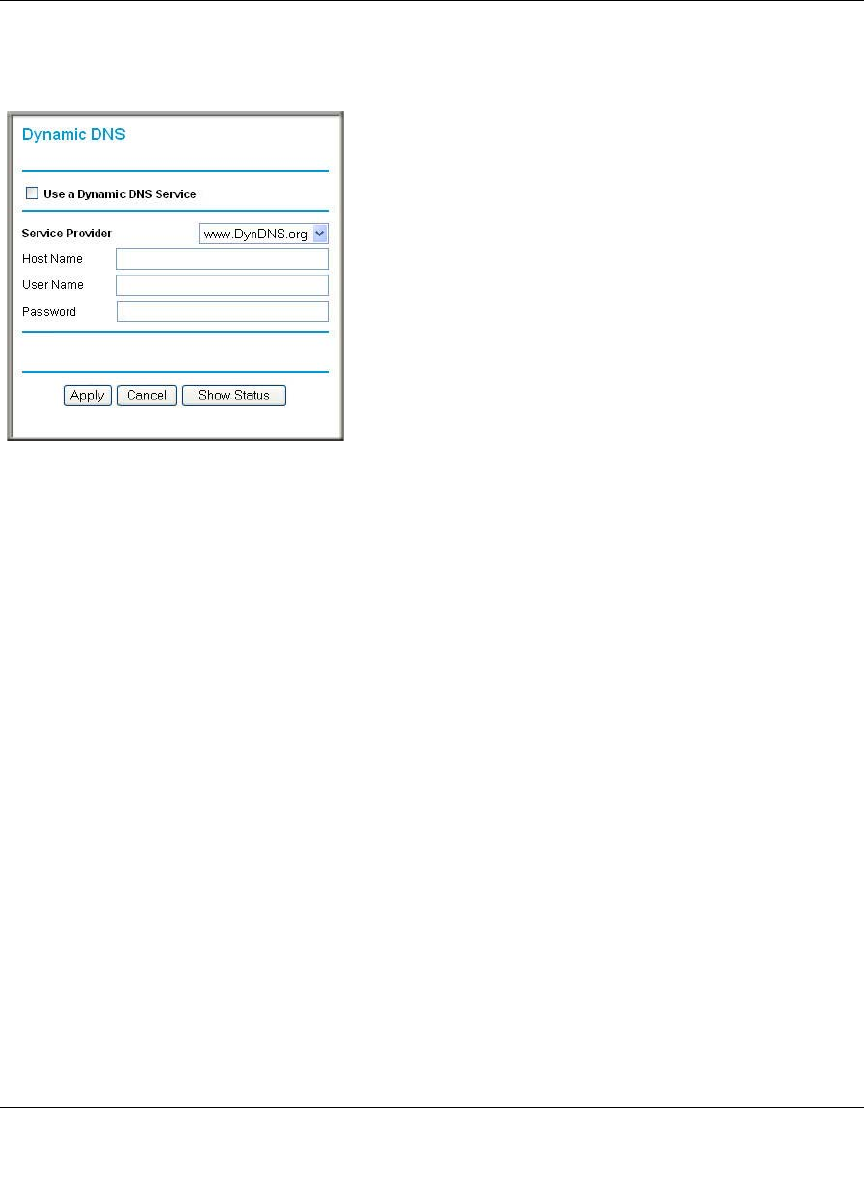
RangeMax™ Wireless-N Gigabit Router with USB WNR3500L User Manual
Customizing Your Network Settings 5-6
v1.0, November 2009
From the main menu of the browser interface, under Advanced, select Dynamic DNS to display
the Dynamic DNS screen.
To configure Dynamic DNS:
1. Register for an account with one of the Dynamic DNS service providers whose names appear
in the Service Provider list. For example, for DynDNS.org, select www.dyndns.org.
2. Select the Use a Dynamic DNS Service check box.
3. Select the name of your Dynamic DNS service provider.
4. Type the host name (or domain name) that your Dynamic DNS service provider gave you.
5. Type the user name for your Dynamic DNS account. This is the name that you use to log in to
your account, not your host name.
6. Type the password (or key) for your Dynamic DNS account.
7. Click Apply to save your configuration.
Figure 5-2


















