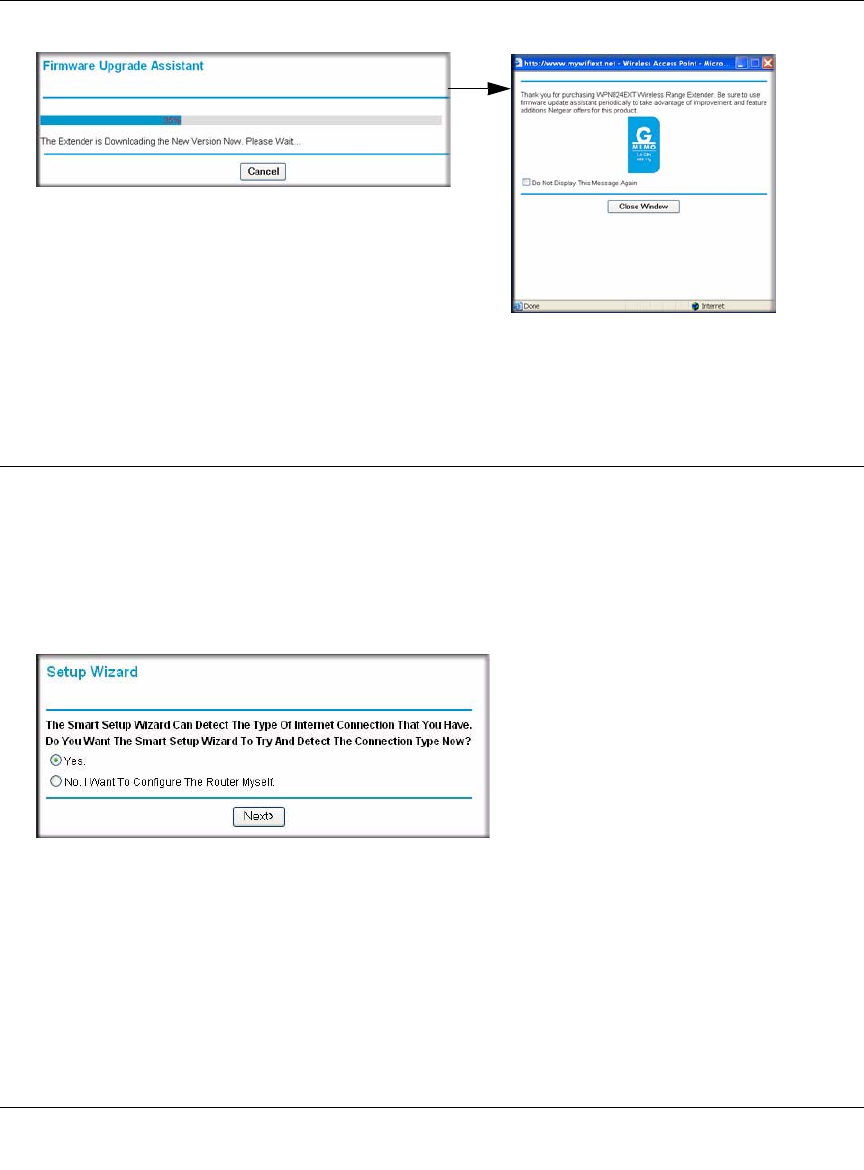
RangeMax Wireless Router WPN824v3 User Manual
1-4 Connecting to the Internet
v1.0, January 2008
When the download is complete, a thank you screen displays, as shown in the previous figure.
Automatically Detecting Your Internet Connection
You can use the Setup Wizard to automatically detect your Internet connection.
To use the Setup Wizard:
1. Log in to the router as described in “Logging In to the Wireless Router” on page 1-2. On the
main menu, select Setup Wizard. The following screen displays:
Figure 1-4
2. Select Yes , and click Next. The Setup Wizard detects your Internet connection. The Basic
Settings screen displays the Internet connection settings.
3. To accept these settings, click Apply. If you want to change the settings, enter the settings you
want in the Basic Settings screen, and then click Apply to save your changes. For help with
the Basic Settings screen, see
“Basic Settings for Your Internet Connection” on page 1-6.


















