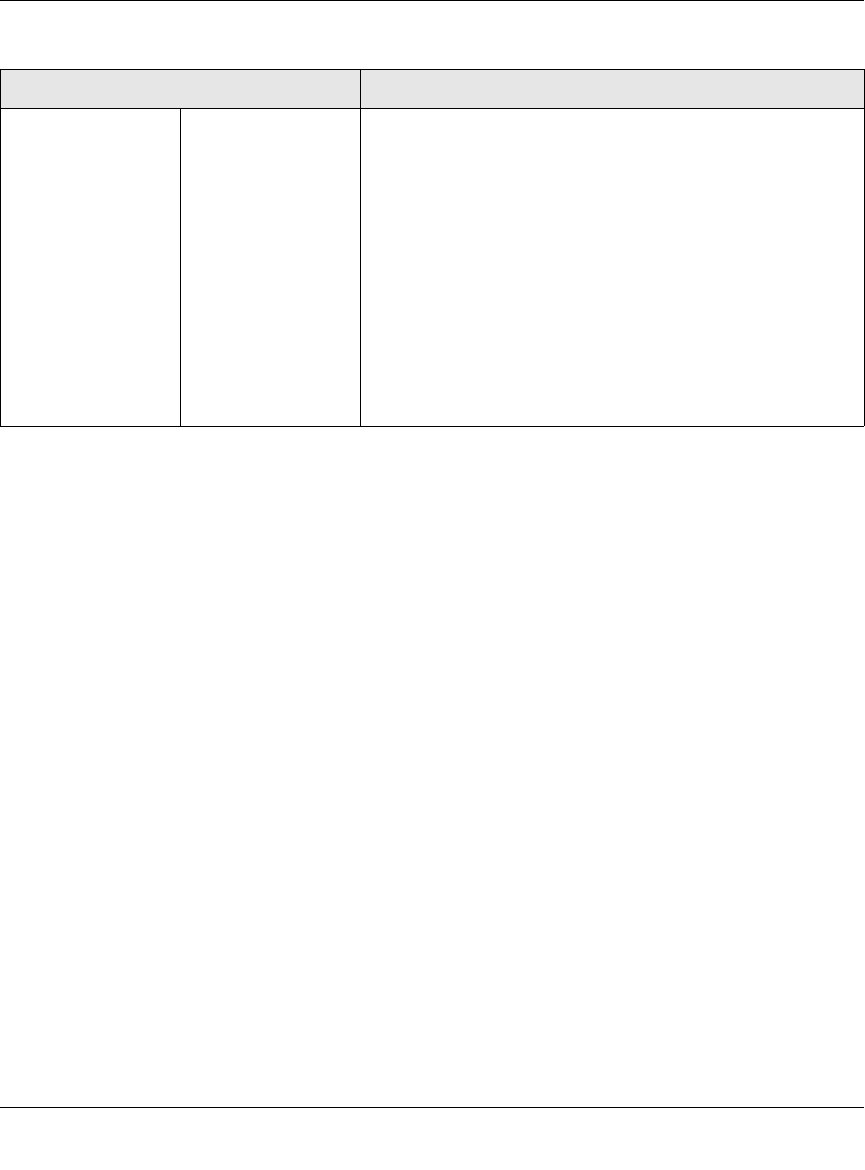
RangeMax Wireless Router WPN824v3 User Manual
1-8 Connecting to the Internet
v1.0, January 2008
How the Internet Connection Works
Your wireless router is configured to provide Internet access for your network. Your wireless
router automatically connects to the Internet when one of your computers requires access. It is not
necessary to run a dialer or login application such as dial-up networking or Enternet to connect,
log in, or disconnect. The wireless router performs these functions automatically as needed.
To access the Internet from any computer connected to your wireless router, launch an Internet
browser such as Microsoft Internet Explorer or Netscape Navigator. You should see the wireless
router’s Internet light blink, indicating communication to the ISP. The browser should begin to
display a Web page.
This field appears
only if no login is
required.
Router MAC
Address
The Ethernet MAC address that will be used by the wireless
router on the Internet port. Some ISPs register the Ethernet
MAC address of the network interface card in your computer
when your account is first opened. They will then accept traffic
only from the MAC address of that computer. This feature
allows your wireless router to masquerade as that computer
by “cloning” its MAC address.
• Use Default Address. Use the default MAC address.
• Use Computer MAC Address. The wireless router will
capture and use the MAC address of the computer that you
are now using. You must be using the one computer that is
allowed by the ISP.
• Use This MAC Address. Enter the MAC address that you
want to use.
Table 1-1. Basic Settings (continued)
Settings Description


















