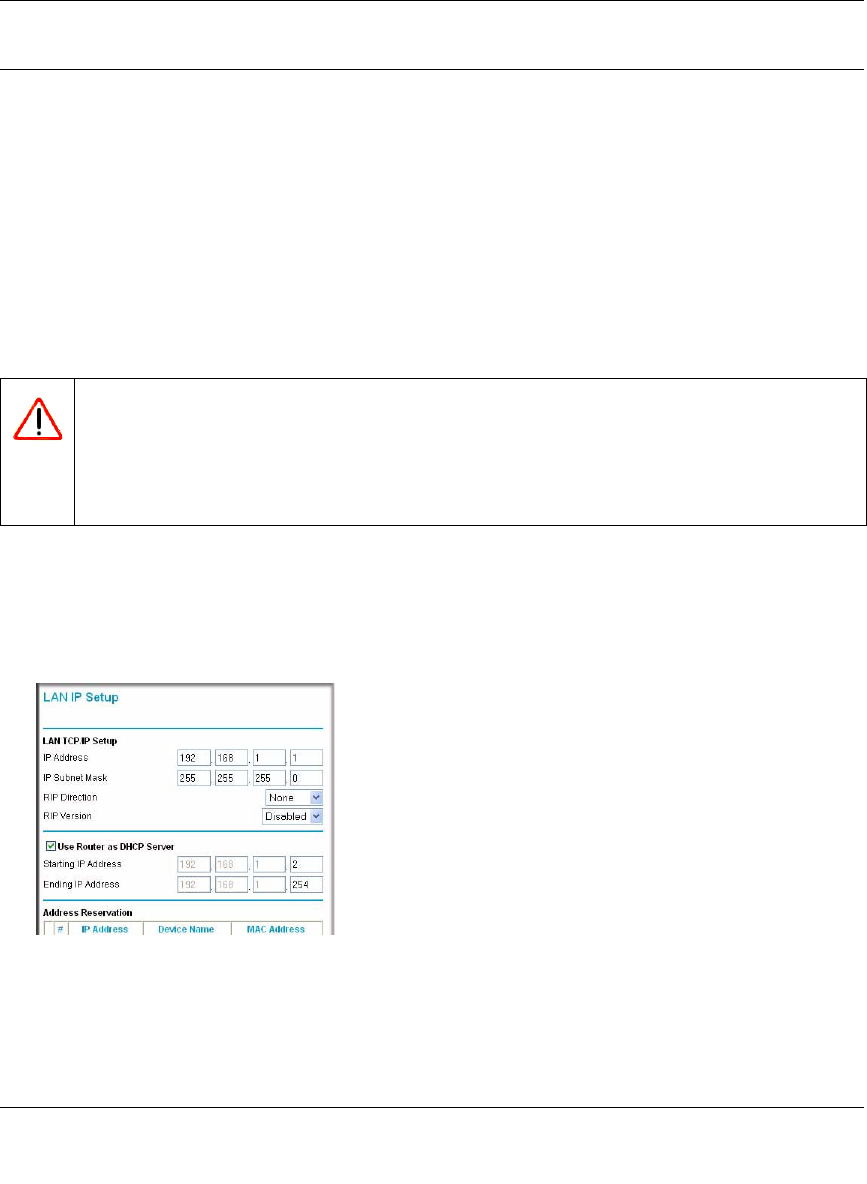
RangeMax Wireless Router WPN824v3 User Manual
Advanced Settings and Features 5-7
v1.0, January 2008
Specifying LAN IP Settings
You can use the LAN IP Setup screen to view or change the settings for LAN IP services such as
DHCP and RIP. The wireless router is shipped preconfigured to use private IP addresses on the
LAN side, and to act as a DHCP server. The wireless router default LAN IP configuration is:
• LAN IP addresses. 192.168.1.1
• Subnet mask. 255.255.255.0
These addresses are part of the Internet Engineering Task Force (IETF)–designated private address
range for use in private networks, and should be suitable in most applications.
To view or change the LAN IP settings:
Warning: If you change the LAN IP address of the wireless router while connected
through the browser, you or anyone else using the router will be disconnected.
You must then open a new connection to the new IP address and log in again.
Others using the router will have to restart their computers and connect to the
router again.
1. Log in to the wireless router at its default LAN address of http://192.168.1.1 with its default
user name of admin and default password of password, or using whatever user name,
password, and LAN address you have chosen for the wireless router.
2. From the main menu, select LAN IP Setup to display the following screen:
Figure 5-5


















