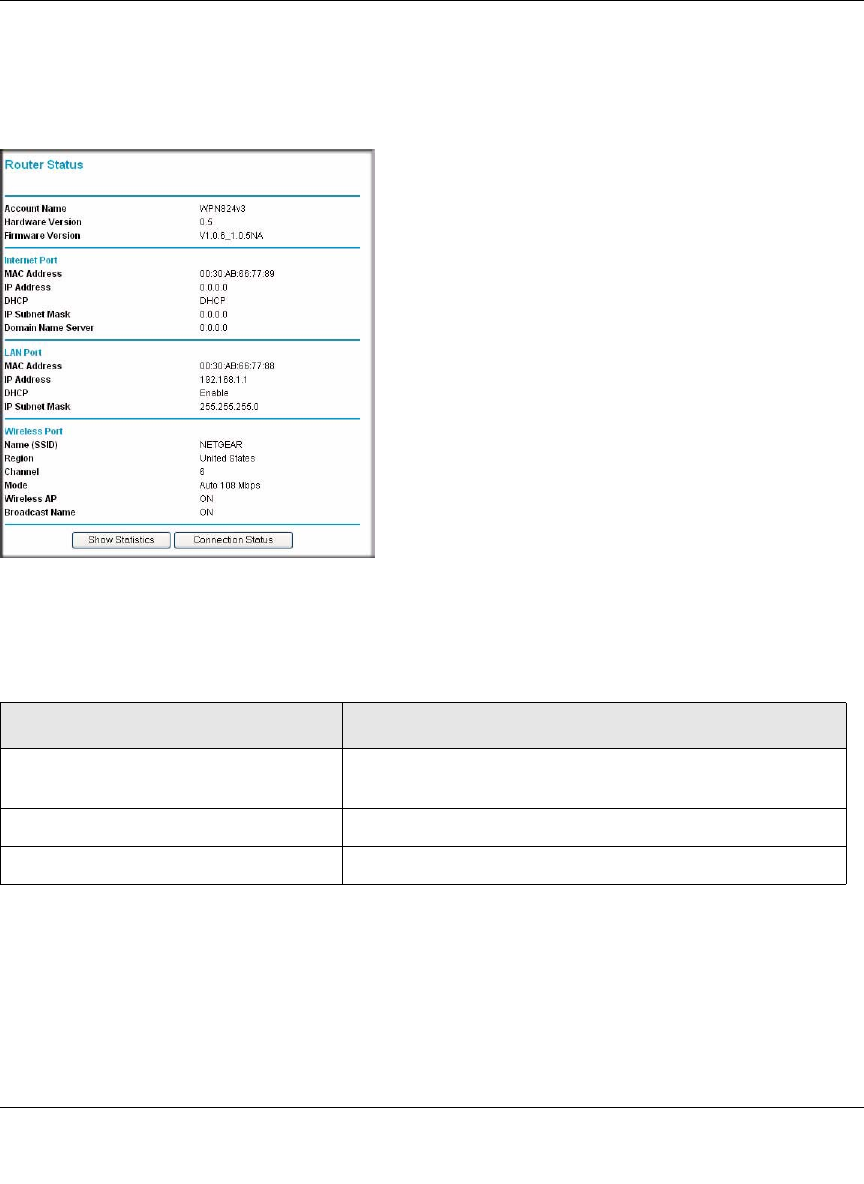
RangeMax Wireless Router WPN824v3 User Manual
Managing Your Network 4-3
v1.0, January 2008
Viewing Wireless Router Status and Usage Statistics
When you log in to the wireless router, the Router Status screen opens. You can also select Router
Status under Maintenance on the main menu to view this screen.
Figure 4-2
The following table explains the Router Status fields.
Table 4-1. Router Status Fields
Field Description
Account Name The host name assigned to the wireless router in the Basic
Settings screen.
Hardware Version The wireless router hardware version.
Firmware Version The wireless router firmware version.


















