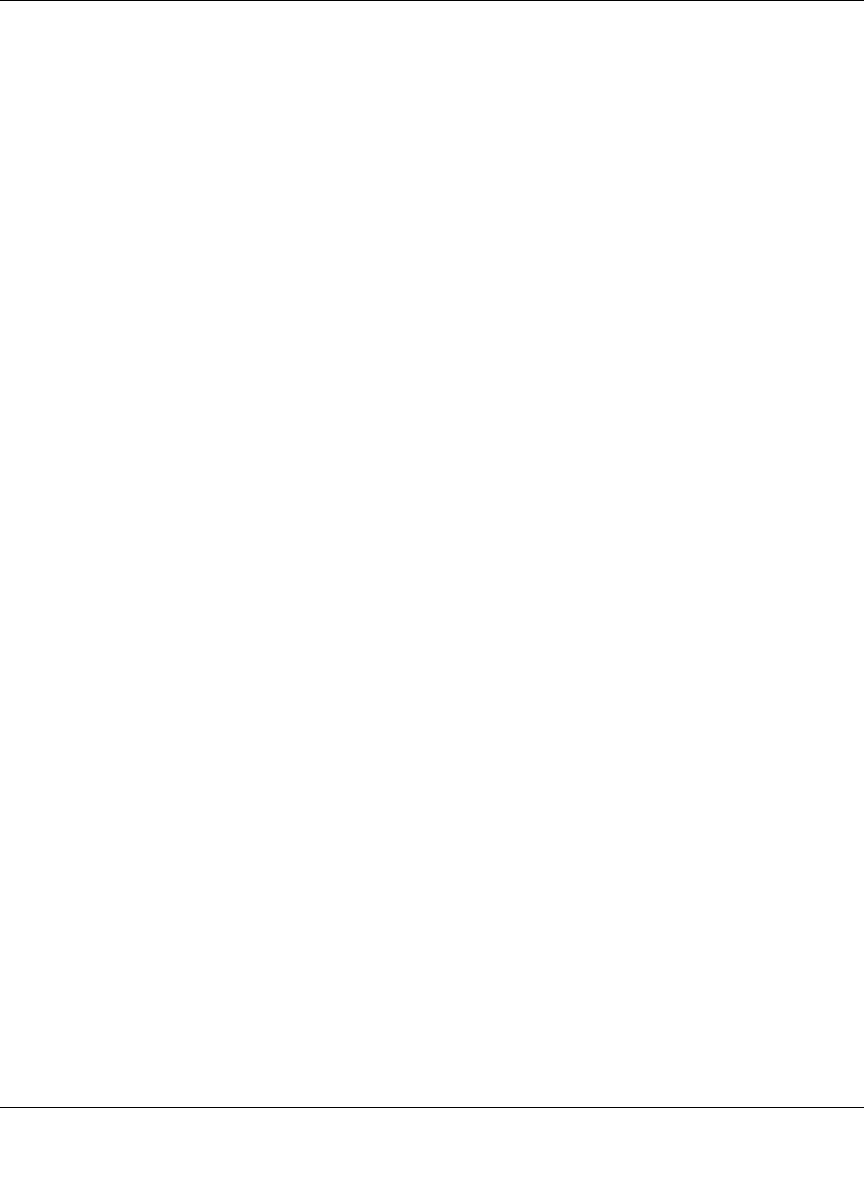
RangeMax Wireless Router WPN824v3 Reference Manual
Contents ix
v1.0, January 2008
Using Static Routes ......................................................................................................5-12
Static Route Example .............................................................................................5-12
Configuring Static Routes .......................................................................................5-13
Remote Management ...................................................................................................5-15
Configuring Universal Plug and Play ............................................................................5-16
QoS Setup ....................................................................................................................5-18
Using WMM QoS for Wireless Multimedia Applications .........................................5-19
Configuring QoS for Internet Access ......................................................................5-19
Chapter 6
Troubleshooting
Troubleshooting Quick Tips ............................................................................................6-1
Basic Functioning ...........................................................................................................6-2
Power Light Is Not On ..............................................................................................6-2
Lights Never Turn Off ..............................................................................................6-3
LAN or Internet Port Lights Are Not On ....................................................................6-3
Cannot Access the Router Main Menu ...........................................................................6-4
Troubleshooting the ISP Connection .............................................................................6-5
Troubleshooting a TCP/IP Network Using the Ping Utility ..............................................6-6
Testing the LAN Path to Your Router .......................................................................6-6
Testing the Path from Your Computer to a Remote Device .....................................6-7
Restoring the Default Configuration and Password ........................................................6-8
Problems with Date and Time .........................................................................................6-9
Appendix A
Technical Specifications and Default Configuration Settings
Technical Specifications ................................................................................................. A-1
Default Configuration Settings ....................................................................................... A-2
Restoring the Default Settings ....................................................................................... A-3
Appendix B
Related Documents
Index


















