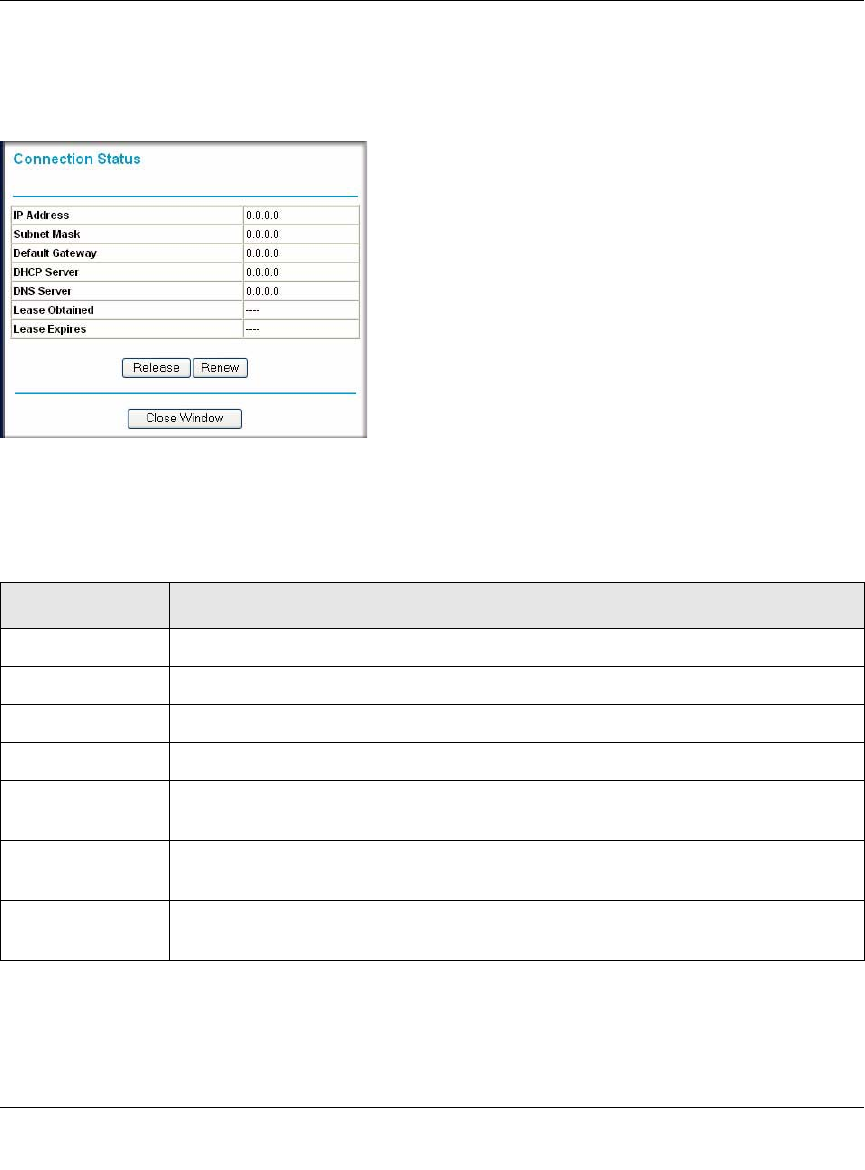
RangeMax Wireless Router WPN824v3 User Manual
4-6 Managing Your Network
v1.0, January 2008
Connection Status
To view the connection status, click Connection Status on the Router Status screen. The
Connection Status screen displays:
Figure 4-4
The following table describes the fields in the Connection Status screen:
Table 4-3. Connection Status Fields
Field Description
IP Address The IP address assigned to the WAN port by the Internet service provider.
Subnet Mask The WAN (Internet) subnet mask assigned to the router.
Default Gateway The WAN (Internet) default gateway that the router communicates with.
DHCP Server Indicates either the client (IP address is obtained dynamically) or none.
DNS Server The IP address of the Domain Name Service (DNS) server that provides translation
of network names to IP addresses.
Lease Obtained The start time for the wireless router IP address provided by the Internet Service
Provider.
Lease Expires When the lease expires, the wireless router can ask the Internet Service Provider to
renew the IP address.


















