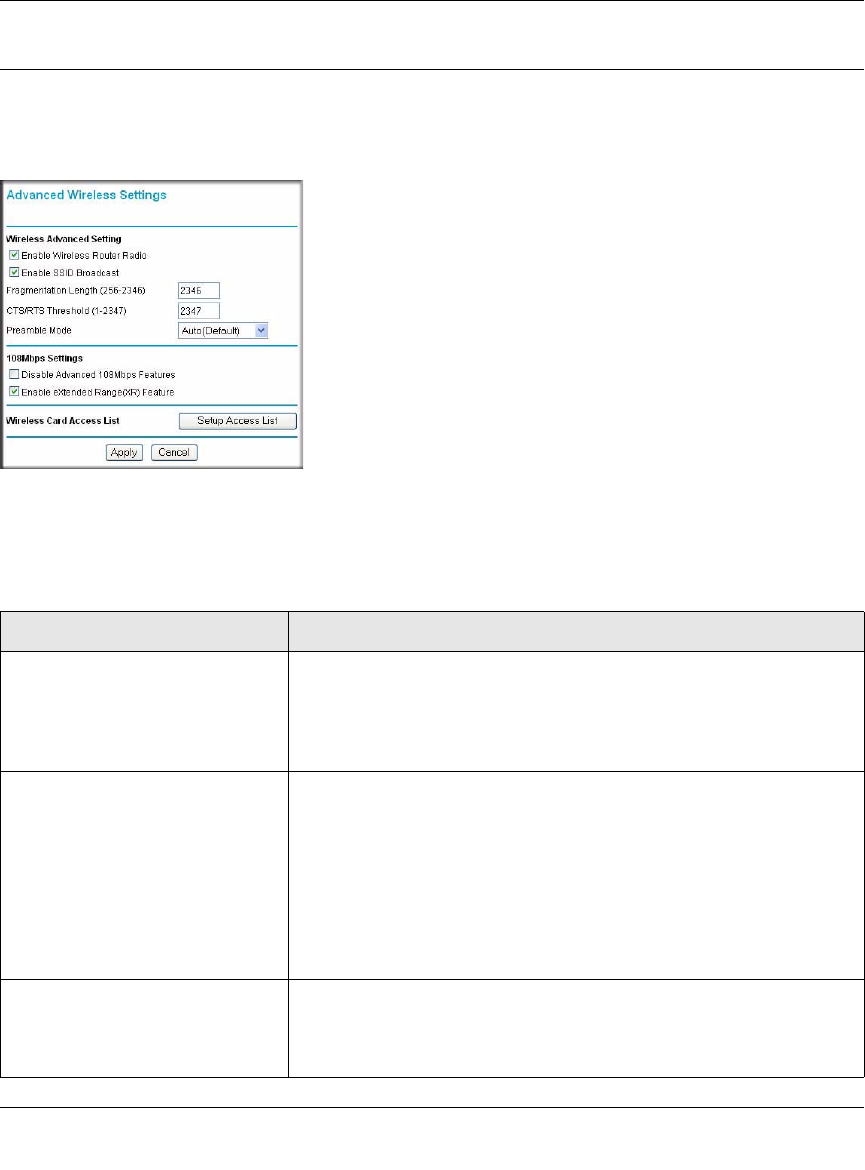
RangeMax Wireless Router WPN824v3 User Manual
2-10 Wireless Settings
v1.0, January 2008
Advanced Wireless Settings
To specify the advanced wireless settings of your wireless router, select Wireless Settings under
Advanced on the main menu. The Advanced Wireless Settings screen displays:
Figure 2-5
The following table describes the settings on this screen.
Table 2-2. Advanced Wireless Settings
Settings Description
Enable Wireless Access Point • Selected by default, this setting enables the wireless radio, which
allows the wireless router to work as an access point.
• Turning off the wireless radio can be helpful for configuration, network
tuning, or troubleshooting. When it is off, stations cannot connect
wirelessly.
Enable SSID Broadcast • Selected by default. The wireless router broadcasts its SSID, allowing
wireless stations that have a null (blank) SSID to adopt the correct
SSID.
• If you disable broadcast of the SSID, only devices with the correct
SSID can connect. This nullifies the wireless network discovery
feature of some products such as Windows XP, but the data is still
fully exposed to a determined snoop using specialized test equipment
like wireless sniffers. For this reason NETGEAR recommends that
you also enable wireless security.
Fragmentation Length (256–2346) The maximum packet size used for fragmentation. Packets larger than
the size entered in this field will be fragmented. The Fragment Length
value must be larger than the RTS Threshold value. For best
performance, leave this at the default setting (2346).


















