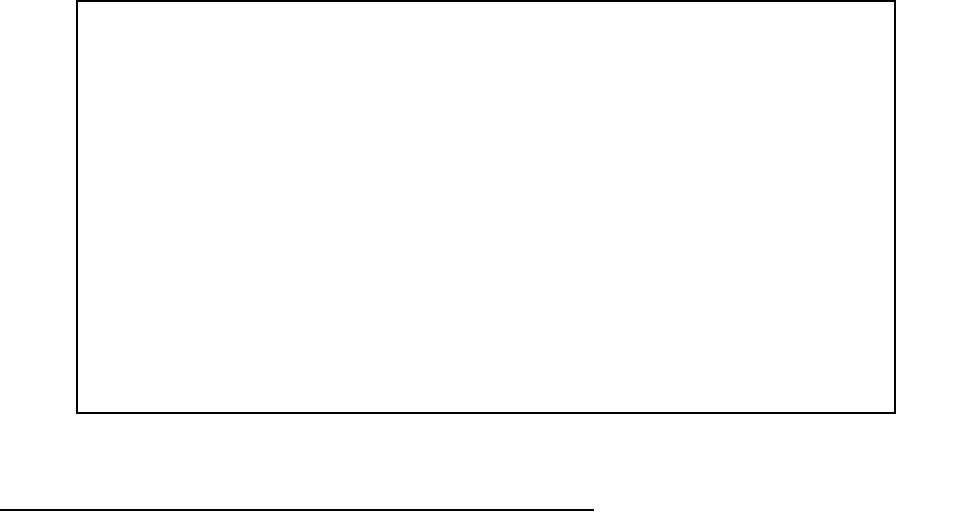
WAN and System Configuration 8-9
IPX parameters (default profile) screen
If you are using RFC1483 datalink encapsulation, the IPX Parameters (Default Profile) screen allows you to
configure various IPX parameters for SDSL connections established without an explicitly configured connection
profile:
For details on setting up IPX Parameters see “IPX Setup” on page 11-1. For details on setting up Filter Sets see
“Security” on page 14-1.
System configuration screens
You can connect to the Netopia R7200’s system configuration screens in either of two ways:
■ By using Telnet with the Router’s Ethernet port IP address
■ Through the console port, using a local terminal (see “Connecting a console cable to your router” on
page 6-3)
You can also retrieve the Netopia R7200’s configuration information and remotely set its parameters using the
Simple Network Management Protocol (see “SNMP” on page 13-12).
Open a Telnet connection to the router’s IP address; for example, “192.168.1.1.”
IPX Parameters (Default Profile)
NetBios Packet Forwarding: Off
Path Delay: 10
Incoming Packet Filter Set... <<NONE>>
Outgoing Packet Filter Set... <<NONE>>
Incoming SAP Filter Set... <<NONE>>
Outgoing SAP Filter Set... <<NONE>>
Periodic RIP Timer: 60
Periodic SAP Timer: 60


















