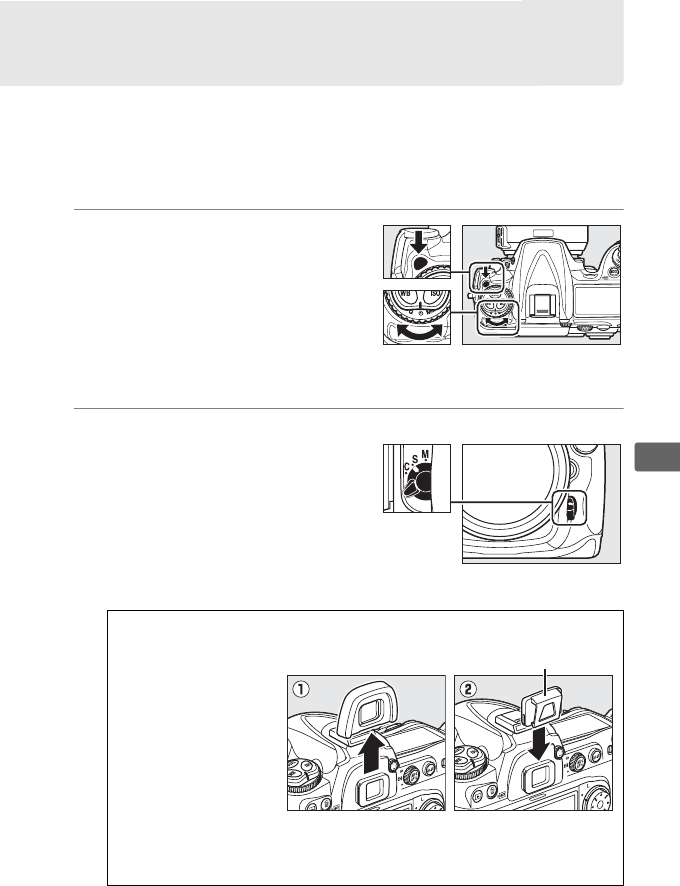
91
k
Self-Timer Mode
The self-timer can be used to reduce camera shake or for self-
portraits. To use the self-timer, mount the camera on a tripod
(recommended) or place the camera on a stable, level surface and
follow the steps below:
1 Select self-timer mode.
Press the release mode dial
lock release and turn the
release mode dial to E.
2 Frame the photograph
and focus.
In single-servo autofocus
(0 74), photographs can only
be taken if the in-focus (I)
indicator appears in the
viewfinder.
A Cover the Viewfinder
When taking photos
without your eye to
the viewfinder,
remove the DK-23
rubber eyecup (q;
you will need to hold
the camera firmly)
and cover the
viewfinder with the
supplied DK-5 eyepiece cap (w) to prevent light entering via the
viewfinder from interfering with exposure.
Release mode
dial
Focus-mode selector
DK-5 eyepiece cap


















