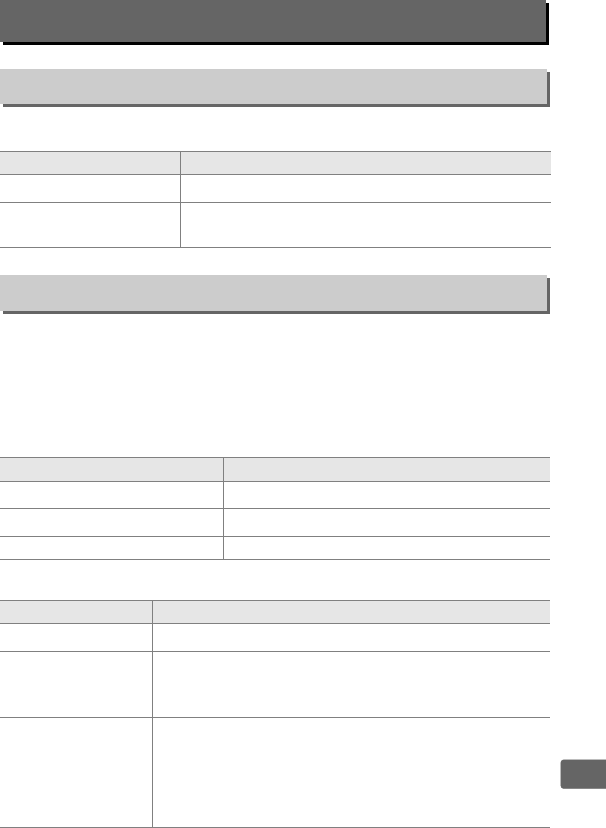
291
U
Choose what happens when the power switch is rotated to D.
This option determines the role assigned to the center of the multi
selector in shooting and playback modes (regardless of the option
selected, pressing the center of the multi selector when a movie is
displayed full frame starts movie playback).
❚❚Shooting Mode
❚❚Playback Mode
f: Controls
f1: D Switch
G button ➜ ACustom Settings menu
Option Description
D
LCD backlight (D) Control panel backlight illuminates for 6 s.
0
D and information
display
Control panel backlight illuminates and shooting
information is displayed in monitor.
f2: Multi Selector Center Button
G button ➜ ACustom Settings menu
Option Role assigned to center of multi selector
J
Select center focus point Select center focus point.
K
Highlight active focus point Highlight active focus point.
Not used None.
Option Role assigned to center of multi selector
n
Thumbnail on/off Toggle between full-frame and thumbnail playback.
o
View histograms
In both full-frame and thumbnail playback, a
histogram is displayed while the center of the multi
selector is pressed.
p
Zoom on/off
Toggle between full-frame or thumbnail playback
and playback zoom.
Choose the initial zoom setting
from Low magnification, Medium magnification,
and High magnification.
The zoom display will
center on the active focus point.


















