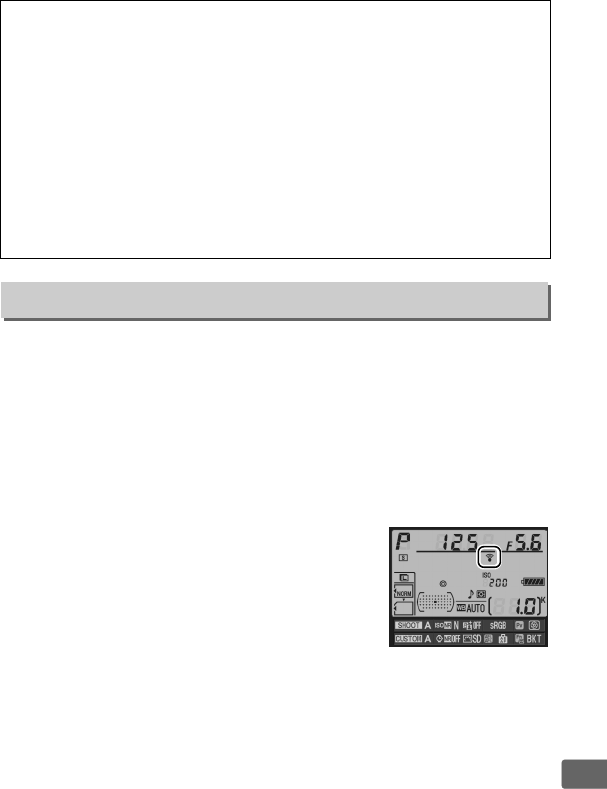
313
U
This option is displayed only when an Eye-Fi memory card
(available separately from third-party suppliers) is inserted in the
camera.
Choose Enable to upload photographs to a preselected
destination.
Note that pictures will not be uploaded if signal
strength is insufficient.
Observe all local laws concerning wireless devices and choose
Disable where wireless devices are prohibited.
When an Eye-Fi card is inserted, its status is
indicated by an icon in the information
display:
• d: Eye-Fi upload disabled.
• e: Eye-Fi upload enabled but no pictures
available for upload.
• f (static): Eye-Fi upload enabled; waiting to begin upload.
• f (animated): Eye-Fi upload enabled; uploading data.
• g: Error. — camera can not control Eye-Fi card.
If a blinking Q
appears in the control panel or viewfinder, refer to page 382; if
this indicator is not displayed, pictures can be taken normally but
you may be unable to change Eye-Fi settings.
D AF Tuning
The camera may be unable to focus at minimum range or at infinity
when AF tuning is applied.
D Live View (Tripod) Mode
Tuning is not applied to contrast-detect autofocus when Tripod is
selected in live view mode (0 49).
A Saved Value
Only one value can be stored for each type of lens.
If a teleconverter is
used, separate values can be stored for each combination of lens and
teleconverter.
Eye-Fi Upload
G button ➜ BSetup menu


















