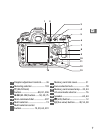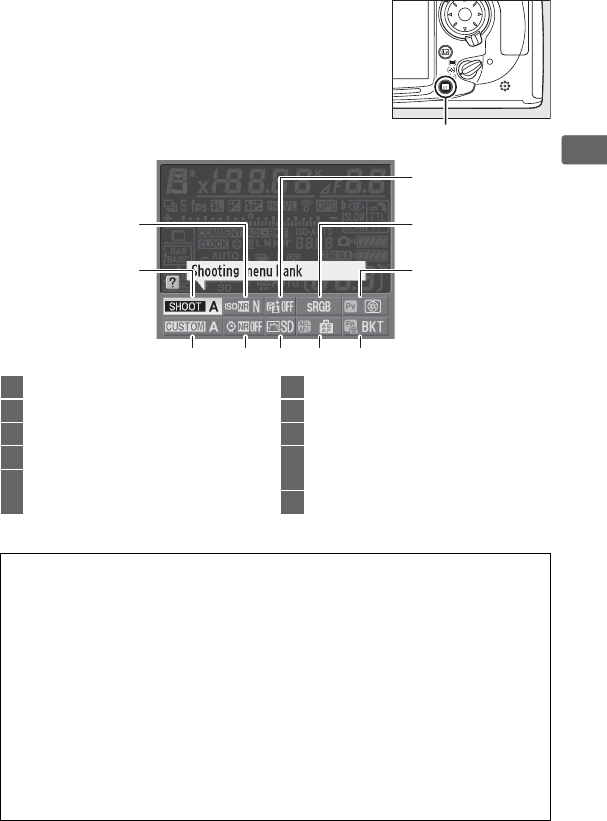
15
X
❚❚Changing Settings in the Information Display
To change settings for the items listed below,
press the R button in the information
display.
Highlight items using the multi
selector and press J to view options for the
highlighted item.
R button
678910
3
4
5
1
2
1 Shooting menu bank.................. 254
2 High ISO noise reduction........... 259
3 Active D-Lighting......................... 164
4 Color space.................................... 166
5 Depth-of-field preview button
assignment.................................... 296
6 Fn button assignment................. 292
7 AE-L/AF-L button assignment..... 296
8 Picture Control.............................. 154
9 Long exposure noise
reduction ....................................... 258
10 Custom settings bank................. 262
A Tool Tips
A tool tip giving the name of the selected item appears in the
information display.
Tool tips can be turned off using Custom Setting d4
(Screen tips; 0 276).
A Viewing Button Assignments
0, 2, and 4 icons indicate the “button press” function (0 292, 296)
performed respectively by the depth-of-field preview button, Fn button,
and AE-L/AF-L button.
The “button+dials” functions (0 295) are indicated
by 1, 3, and 5 icons.
If separate functions have been assigned to
“button press” and “button + dials,” the latter assignment can be viewed
by pressing the W button.