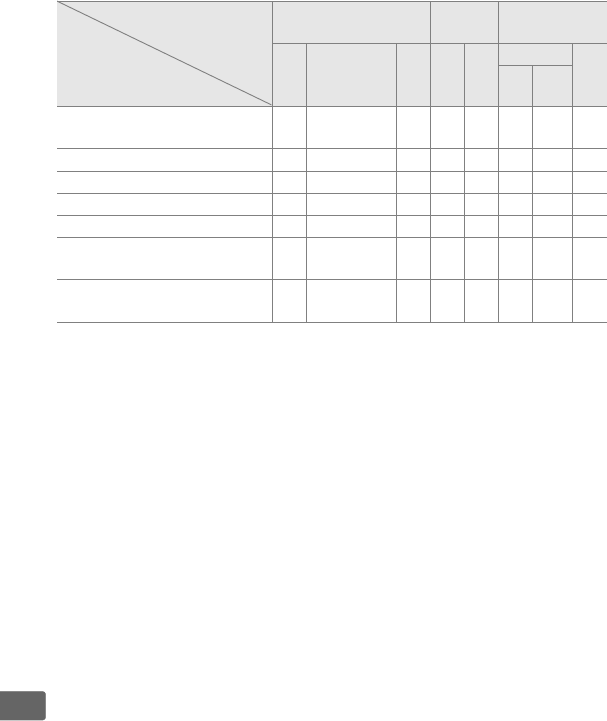
342
n
Non-CPU Lenses
1
Non-CPU lenses include manual focus lenses and other lenses
without a built-in CPU. The following is a list of compatible non-
CPU lenses and accessories.
1 Some lenses can not be used (see page 343).
2 Range of rotation for AI 80–200mm f/2.8 ED tripod mount is limited by camera
body.
Filters can not be exchanged while AI 200–400mm f/4 ED is mounted on
camera.
3 With maximum aperture of f/5.6 or faster.
4 If maximum aperture is specified using Non-CPU lens data (0 195), aperture
value will be displayed in viewfinder and control panel.
5 Can be used only if lens focal length and maximum aperture are specified using
Non-CPU lens data (0 195).
Use spot or center-weighted metering if desired
results are not achieved.
6 For improved precision, specify lens focal length and maximum aperture using
Non-CPU lens data (0 195).
7 Can be used in manual exposure mode at shutter speeds slower than flash sync
speed by one step or more.
8 Electronic rangefinder can not be used with shifting or tilting.
9 Exposure determined by presetting lens aperture.
In aperture-priority auto
exposure mode, preset aperture using lens aperture ring before performing AE
lock and shifting lens.
In manual exposure mode, preset aperture using lens
aperture ring and determine exposure before shifting lens.
10 Exposure compensation required when used with AI 28–85mm f/3.5–4.5, AI 35–
105mm f/3.5–4.5, AI 35–135mm f/3.5–4.5, or AF-S 80–200mm f/2.8D.
See
teleconverter manual for details.
Camera setting
Focus mode
Exposure
mode
Metering system
Lens/accessory
S
C
M (with
electronic
rangefinder)
M
P
S
A
M
a
Z
b
3D Color
AI-, AI-modified, NIKKOR or
Nikon Series E lenses
2
— ✔
3
✔ — ✔
4
— ✔
5
✔
6
Medical-NIKKOR 120mm f/4 — ✔✔— ✔
7
———
Reflex-NIKKOR — — ✔ — ✔
4
——✔
6
PC-NIKKOR — ✔
8
✔ — ✔
9
——✔
AI-type Teleconverter
10
— ✔
11
✔ — ✔
4
— ✔
5
✔
6
PB-6 Bellows Focusing
Attachment
12
— ✔
11
✔ — ✔
13
——✔
Auto extension rings (PK-
series 11A, 12, or 13; PN-11)
— ✔
11
✔ — ✔
4
——✔


















