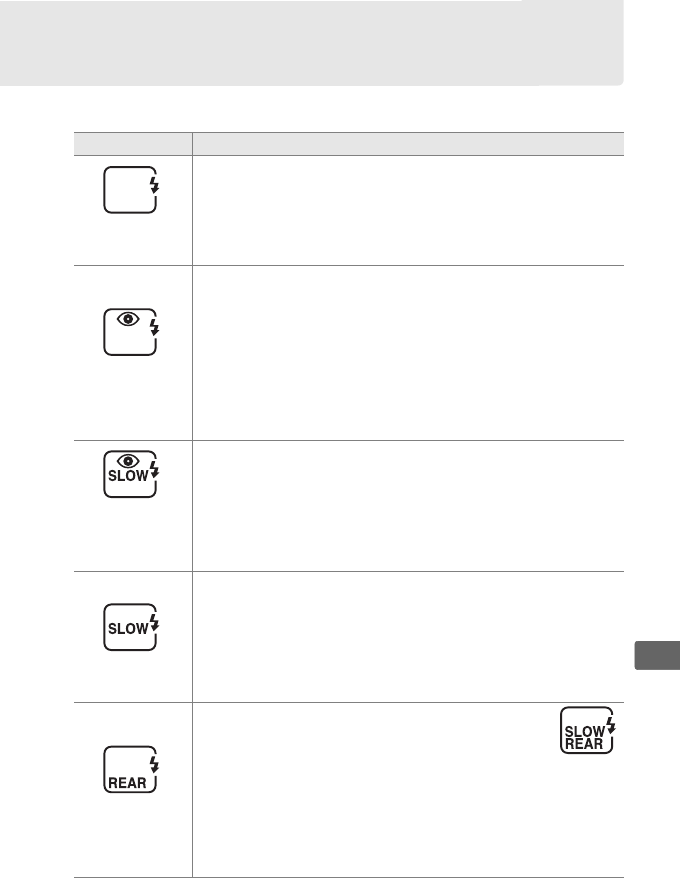
175
l
Flash Modes
The D300S supports the following flash modes:
Flash mode Description
Front-curtain
sync
This mode is recommended for most situations.
In
programmed auto and aperture-priority auto modes,
shutter speed will automatically be set to values
between
1
/250 and
1
/60 s (
1
/8,000 to
1
/60 s when an optional
flash unit is used with Auto FP High-Speed Sync; 0 281).
Red-eye
reduction
Red-eye reduction lamp lights for approximately one
second before main flash.
Pupils in subject’s eyes
contract, reducing “red-eye” effect sometimes caused by
flash.
Owing to one-second shutter-release delay, this
mode is not recommended with moving subjects or in
other situations in which quick shutter response is
required.
Avoid moving camera while red-eye reduction
lamp is lit.
Red-eye
reduction with
slow sync
Combines red-eye reduction with slow sync.
Use for
portraits taken against a backdrop of night scenery.
Available only in programmed auto and aperture-
priority auto exposure modes.
Use of a tripod is
recommended to prevent blurring caused by camera
shake.
Slow sync
Flash is combined with shutter speeds as slow as 30 s to
capture both subject and background at night or under
dim light.
This mode is only available in programmed
auto and aperture-priority auto exposure modes.
Use of
tripod is recommended to prevent blurring caused by
camera shake.
Rear-curtain
sync
In shutter-priority auto or manual exposure
mode, flash fires just before the shutter
closes.
Use to create effect of a stream of
light behind moving objects.
In programmed
auto and aperture-priority auto, slow rear-curtain sync is
used to capture both subject and background.
Use of
tripod is recommended to prevent blurring caused by
camera shake.


















