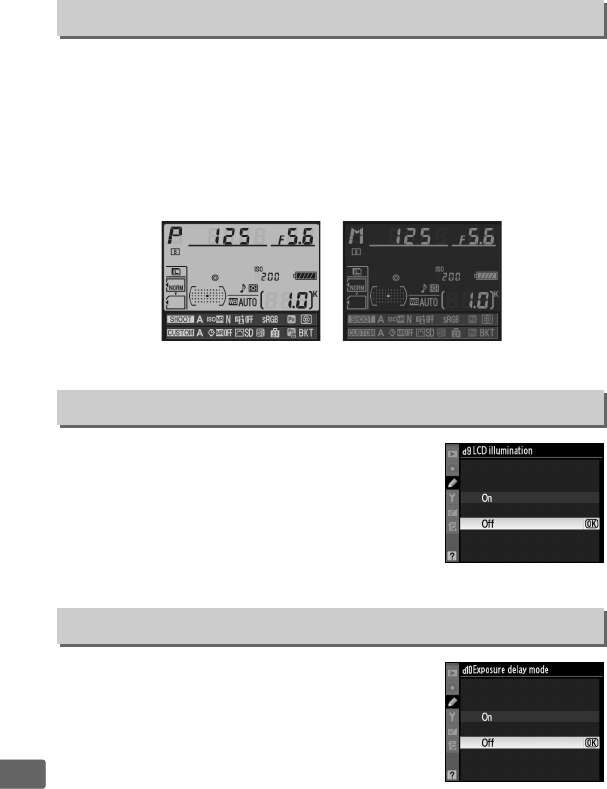
278
U
At the default setting of Auto (AUTO), the color of the lettering in the
information display (0 12) will automatically change from black to
white or white to black to maintain contrast with the background.
To always use the same color lettering, select Manual and choose
Dark on light (B; black lettering) or Light on dark (W; white
lettering).
Monitor brightness will automatically be adjusted for
maximum contrast with the selected text color.
At the default setting of
Off
, the control panel
backlight (LCD illuminator) will only light while
the power switch is rotated toward
D
. If
On
is
selected, the control panel will be illuminated
while the exposure meters are active (
0
39).
Select
Off
for increased battery life.
At the default setting of
Off
, shutter is released
when the shutter-release button is pressed.
When shooting with
Tripod
selected in live
view mode (
0
49) or in situations where the
slightest camera movement can blur pictures,
On
can be selected to delay shutter release
until about 1 s after the shutter-release button is pressed and the
mirror is raised.
d8: Information Display
G button ➜ ACustom Settings menu
Dark on light Light on dark
d9: LCD Illumination
G button ➜ ACustom Settings menu
d10: Exposure Delay Mode
G button ➜ ACustom Settings menu


















