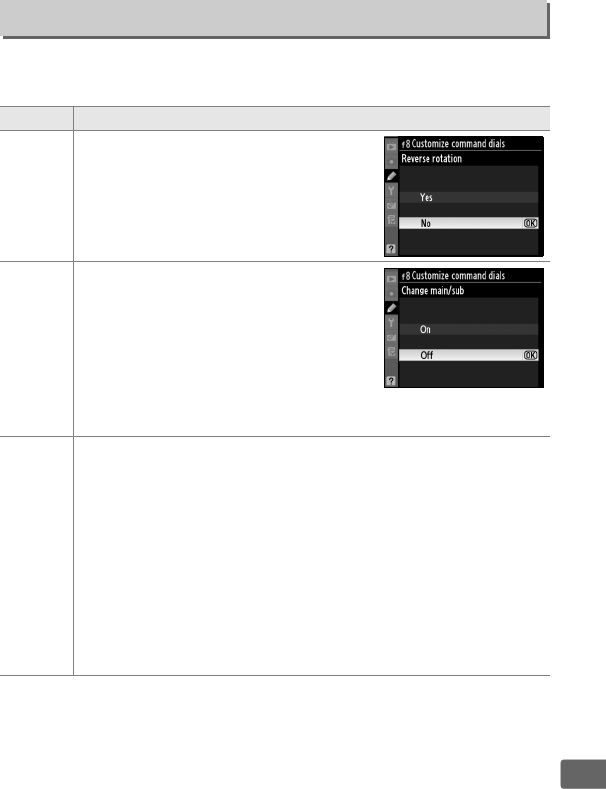
297
U
This option controls the operation of the main and sub-command
dials.
f8: Customize Command Dials
G button ➜ ACustom Settings menu
Option Description
Reverse
rotation
Controls the direction of the command
dials.
Choose No for normal command
dial operation, Yes to reverse the
rotation of the command dials.
This
setting also applies to the command
dials for the MB-D10.
Change
main/sub
If Off is selected, the main command
dial controls shutter speed and the
sub-command dial controls aperture.
If On is selected, the main command
dial will control aperture and the sub-
command dial shutter speed.
This
setting also applies to the command
dials for the MB-D10.
Aperture
setting
If Sub-command dial is selected, aperture can only be
adjusted with the sub-command dial (or with the main
command dial if On is selected for Change main/sub).
If
Aperture ring is selected, aperture can only be adjusted with
the lens aperture ring and the camera aperture display will
show aperture in increments of 1 EV (aperture for type G lenses
is still set using the sub-command dial).
Live view is not
available when Aperture ring is selected and a CPU lens with
an aperture ring is attached.
Note that regardless of the
setting chosen, the aperture ring must be used to adjust
aperture when a non-CPU lens is attached.


















