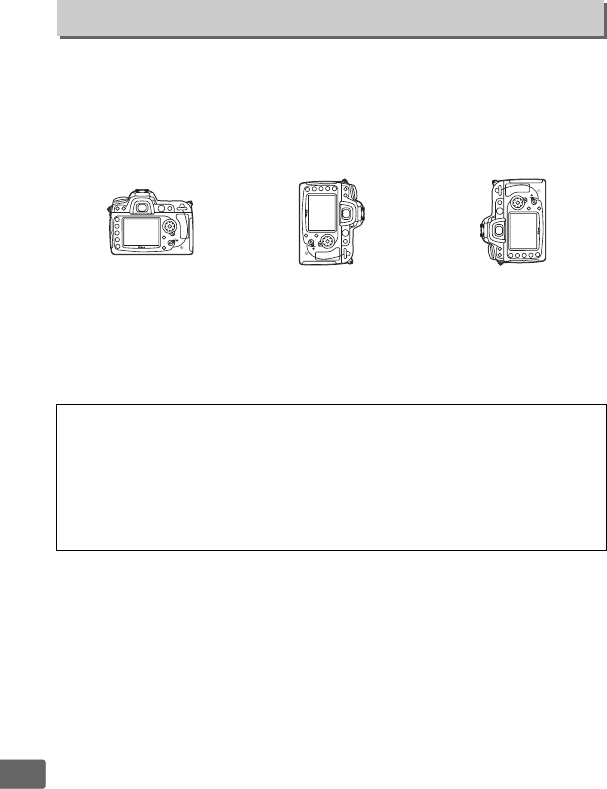
304
U
Photographs taken while On is selected contain information on
camera orientation, allowing them to be rotated automatically
during playback (0 204) or when viewed in ViewNX (supplied) or
in Capture NX 2 (available separately; 0 355).
The following
orientations are recorded:
Camera orientation is not recorded when Off is selected.
Choose
this option when panning or taking photographs with the lens
pointing up or down.
Auto Image Rotation
G button ➜ BSetup menu
Landscape (wide)
orientation
Camera rotated 90°
clockwise
Camera rotated 90°
counter-clockwise
A Rotate Tall
To automatically rotate “tall” (portrait-orientation) photographs for
display during playback, select On for the Rotate tall option in the
playback menu (0 251).
Note that because the camera itself is already
in the appropriate orientation during shooting, images are not rotated
automatically during image review (0 206).


















