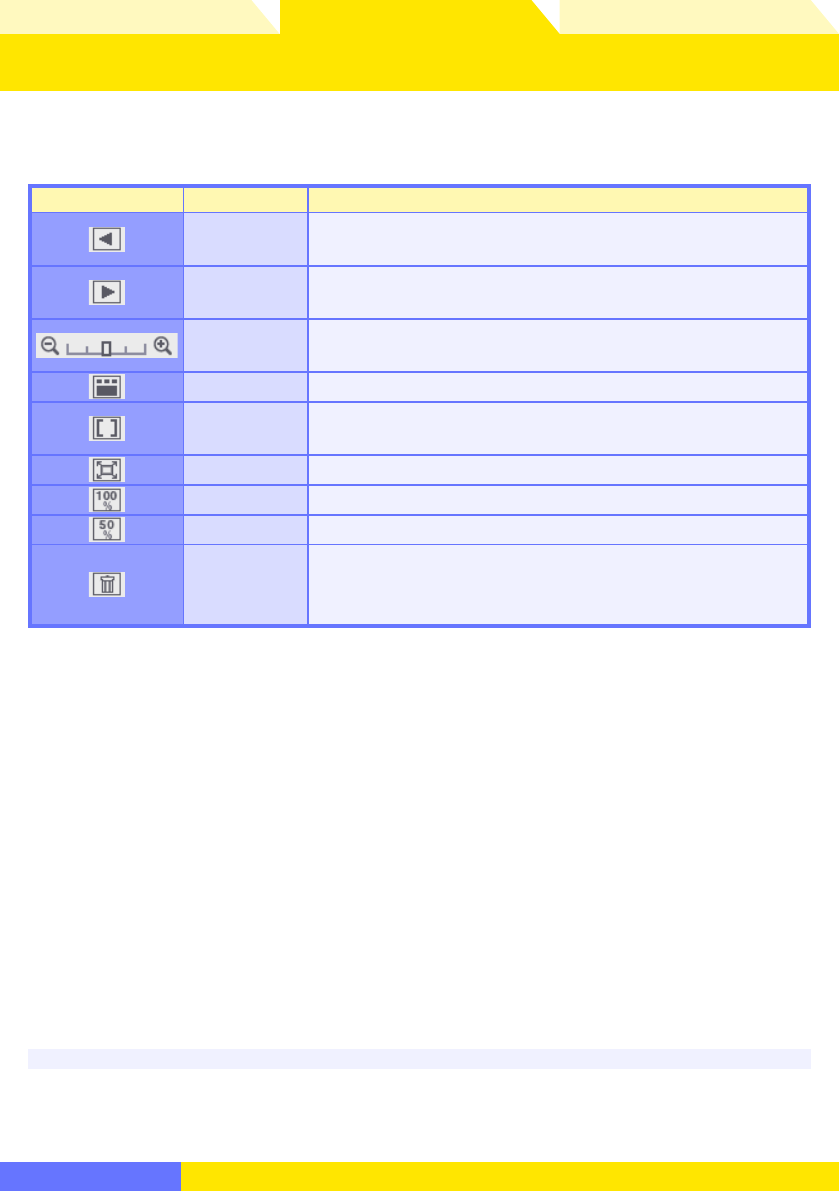
Overview Appendices
Return to fi rst page
40
Using Camera Control Pro
Camera Control Pro 2
Viewing Captured Photographs 2/3
The Toolbar
The toolbar contains the following items:
Item Name Description
Back
Click this button or press the left arrow on the keyboard to
select the next image to the left in the thumbnail area.
Next
Click this button or press the right arrow on the keyboard to
select the next image to the right in the thumbnail area.
Thumbnail slider
Choose the size of the thumbnails displayed in the thumbnail
area.
Thumbnail View or hide the thumbnail area.
Show focus point
Display focus point or focus area used when taking picture.
Focus area is displayed in red.
Fit to screen Fit image to viewing area (maximum zoom ratio is 100%).
100% View image at 100%.
50% View image at 50%.
Delete
Click this button or press the Delete key on the keyboard
(Macintosh users press command+delete) to delete the current
image.
Show Focus Point
Focus point (focus area) display is only available with photographs taken with Nikon digital SLR
cameras. It will not be displayed in photographs taken with a non-CPU lens, manual focus, or when
focus areas not displayed in the viewfi nder.


















