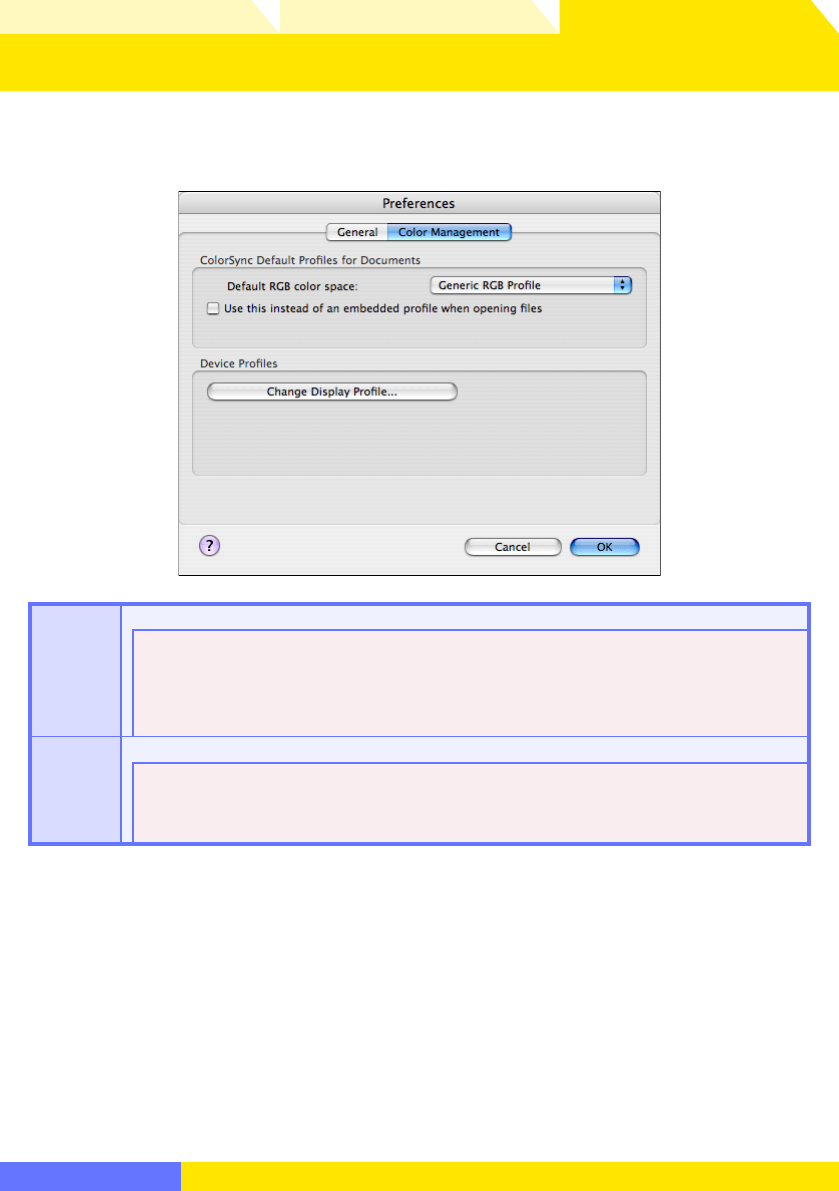
Overview Using Camera Control Pro
Return to fi rst page
86
Appendices
Camera Control Pro 2
Camera Control Pro Preferences 5/6
The Color Management Tab (Macintosh)
The Macintosh version displays the following options.
ColorSync
Default
Profi les for
Documents
Lists the ICC color-space profi le used to display images.
Default RGB color space: Choose the output color-space profi le used when working
with RGB images.
If Use this instead of an embedded profi le when opening
fi les is checked, this RGB color space profi le will be used for all images.
If it is not
checked, the profi le embedded in each image will be used.
Device
Profi les
Lists the default color-space profi les for monitors.
Change Display Profi le…: If this button is displayed, you can click it to open the Dis-
plays section of the System Pref er enc es dialog.
Open the Color panel (Mac OS X) to
choose a display profi le.


















