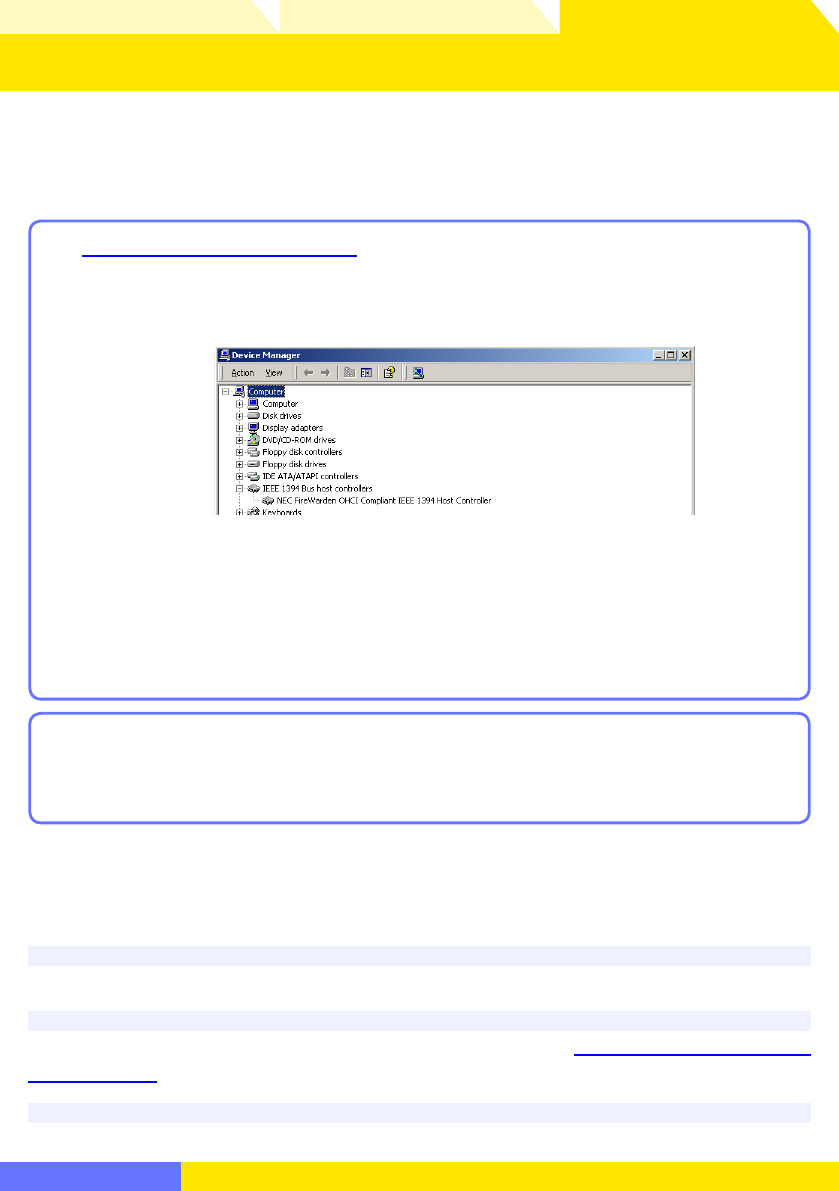
Overview Using Camera Control Pro
Return to fi rst page
97
Appendices
Camera Control Pro 2
Registering the IEEE 1394 Interface Board
Confi rm that your OHCI-compliant IEEE 1394 interface board or card has been cor-
rectly registered with the system.
Device Registration Windows 2000 1/8
Logging On
Log on as the “Administrator” when registering the camera.
Updating Drivers for the D1
If you are already using the D1 with Nikon View DX or Nikon Capture,
you will need to
you will need to
update the
update the
camera drivers
camera drivers.
Before Connecting the Camera
Be sure to install Camera Control Pro before connecting the camera to the computer.
1
Open the Device Manager
Open the Device Manager.
If the camera has been correctly registered
with the system, the controller for your camera should appear under “1394
Bus host Controller.”
If “1394 Bus host Controller” is not listed in the Device Manager, or if the IEEE
1394 interface board or card is listed as an unknown or miscellaneous device
or is preceded by a red or yellow warning icon, follow the instructions in
the manual provided with the board to ensure that the drivers are properly
installed.
2
Install the driver for D1-series cameras from the Camera Control Pro CD, then
connect the camera to the computer using an IEEE 1394 cable and turn the
camera on.
The camera will be registered automatically.


















