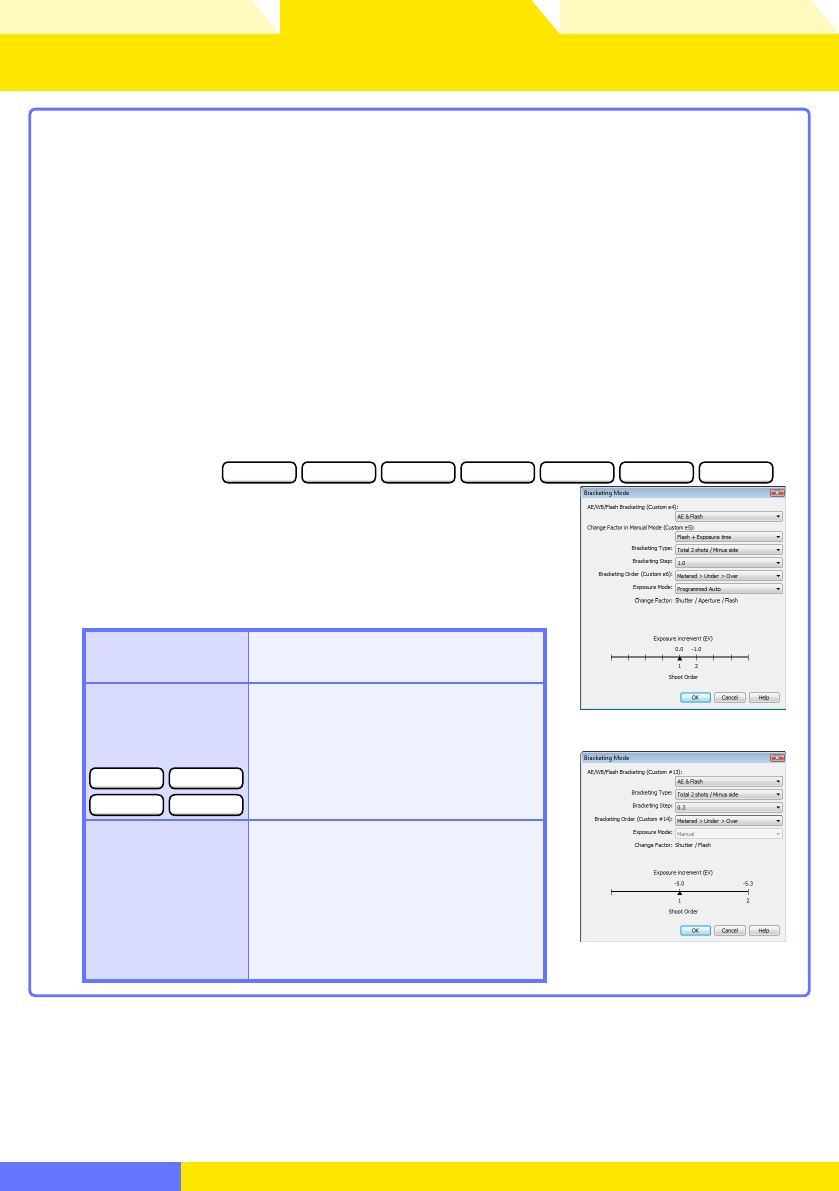
Overview Appendices
Return to fi rst page
43
Using Camera Control Pro
Camera Control Pro 2
Time Lapse Photography 2/4
2
Before shooting starts, adjust the following settings:
Autofocus before each shot
If this option is checked, the camera will perform an autofocus operation be-
fore each shot. If the selected focus mode is AF-A (D80, D50, and D40-series
cameras) or single-servo AF, an autofocus operation will be performed even
when the check box is off .
Keep shooting until cancelled
If this option is checked, the camera will continue to take photographs until
you click Stop Shooting in the Time Lapse Photography dialog.
Auto bracketing
D3 D2 series D300 D200 D80 D70 series D50
Select this option to perform exposure, fl ash, or
white balance bracketing during shooting. To
change bracketing options, click Set BKT.... The
dialog shown at right will be displayed.
AE/WB/Flash
Bracketing
Choose the type of bracketing per-
formed.
Change Factor when
Exposure Mode is set
to Manual
D3 D2 series
D300 D200
Choose how bracketing is per-
formed in manual exposure mode.
Bracketing Type /
Bracketing Step /
Bracketing Order /
Exposure Mode
Choose the bracketing program, ex-
posure or white balance increment,
bracketing order, and exposure
mode. Bracketing type and brack-
eting order are not available with
the D50.
D3/D2 series/D300/D200
D80/D70 series/D50


















