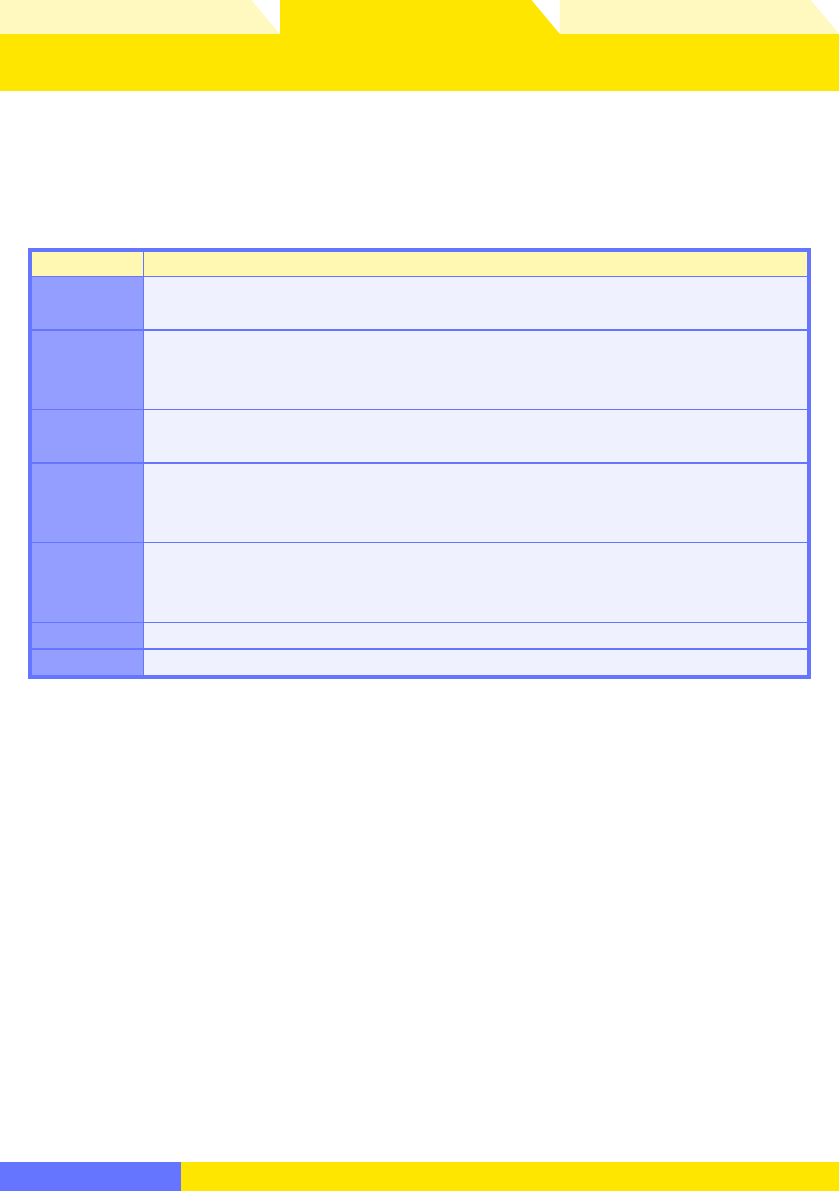
Overview Appendices
Return to fi rst page
49
Using Camera Control Pro
Camera Control Pro 2
Live View 4/4
The image area shows the view through the camera lens, updated in real time, with
the focus point for contrast-detect AF superimposed. Click anywhere in the image
area to move the focus point to that spot. The other controls in the “Live View (Tri-
pod)” window are described below:
Item Description
Start/Stop
Live View
Click to start or stop live view.
Count Down
To prevent damage to the its internal circuits, the camera will automatically end
live view if the temperature inside the camera becomes too high. The count-down
timer shows the time remaining until live view ends.
Magnifi cation
Ratio
Zoom the view in the image area in or out. The navigation area shows the portion
of the image currently displayed in the image area.
Adjust Focus
Click these buttons to adjust focus by the amount selected with the Focus Step
slider. Click + to move the focal point away from the camera, – to bring it toward
the camera.
Start/Stop AF
Click Start AF to initiate contrast-detect autofocus. The button will change to Stop
AF; click again to end autofocus. The Adjust Focus buttons and Focus Step slider
are not available while autofocus is in progress.
Shoot Take a picture.
Exit Close the “Live View (Tripod)” window.


















