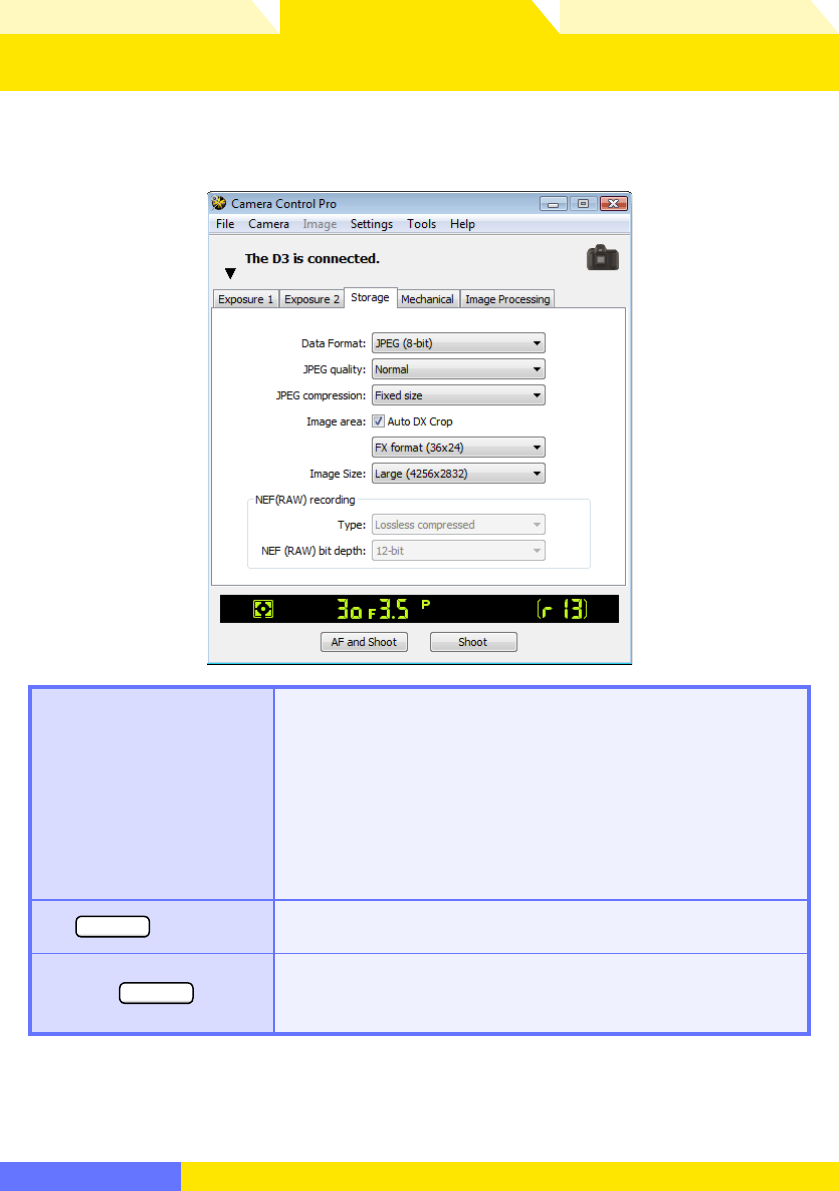
Overview Appendices
Return to fi rst page
59
Using Camera Control Pro
Camera Control Pro 2
Camera Controls 6/18
The Storage Tab
The following settings can be adjusted from the Stor age tab:
Data Format
Choose from the fi le types supported by the camera (see the cam-
era manual for details). This set ting determines pix el bit depth and
fi le size. If an option that includes JPEG is selected, the compres-
sion ratio can be selected from the JPEG quality menu and other
compression options (D3, D2 series, D300, and D200 only) from the
JPEG compression menu. Note that JPEG quality is fi xed at
Basic when RAW (12-bit) + JPEG (8-bit) is selected with D70-
series, D50, and D40-series cameras.
Color
D1 series
Choose from Color and Black & White. Black & White is not
available when RAW is selected for Data Format.
Image area
D3
If Auto DX crop is selected, the camera will select DX format auto-
matically when a DX lens is attached. If this option is not selected,
the format can be selected from the menu.


















