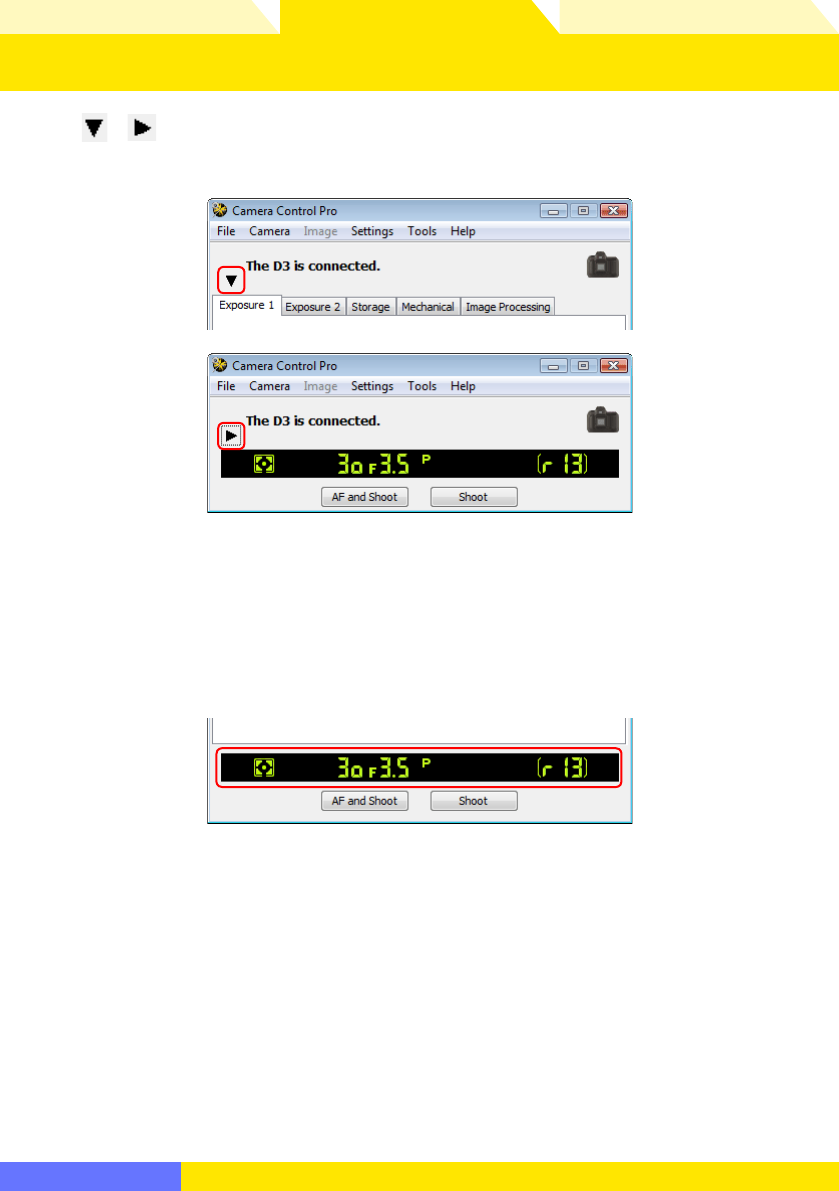
Overview Appendices
Return to fi rst page
51
Using Camera Control Pro
Camera Control Pro 2
The Camera Control Pro Window 2/4
The
/
Button
Click this button to view or hide camera controls.
Simulated LCD Panel
This panel shows the information displayed in the camera’s viewfi nder, with the ex-
cep tion of camera errors. Clicking on an indicator in the panel opens the Camera
Control Pro window to the tab that controls the selected option, where ad just ments
can be made.
The amount of memory remaining in the camera memory buff er is displayed at the
right edge of the simulated LCD panel (this information is not displayed when a D1-
series or D100 camera is connected). This information is updated at regular intervals,
but temporary discrepancies may exist between the display and the actual amount
of memory remaining in the buff er.


















