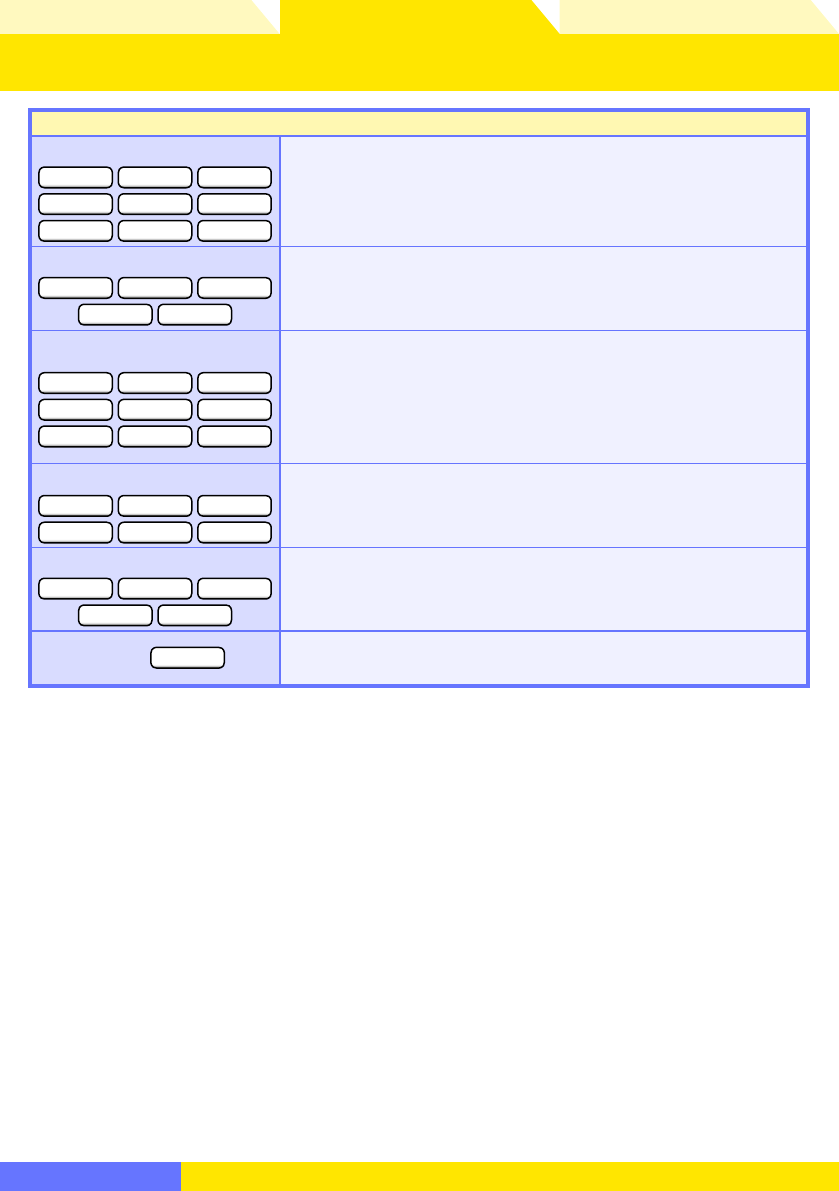
Overview Appendices
Return to fi rst page
71
Using Camera Control Pro
Camera Control Pro 2
Camera Controls 18/18
The Image Processing Tab
Color Mode
D200
D2 series
D50
D1HD1X
D80D100
D70 series D40 series
Choose a col or mode. See the camera manual for de tails. With
the D1, colors are op ti mized for the NTSC col or space, regardless
of the op tion chosen.
Saturation
D50
D200 D80 D70 series
D40 series
Adjust color saturation. See the camera manual for details.
Hue Adjustment
D200
D2 series
D50
D1HD1X
D80D100
D70 series D40 series
Modify hue while leaving brightness and chro ma un aff ect ed.
Adjustments can be made in the range –9 ° to 9 °, with 0 ° rep re -
sent ing the original hues as recorded by the camera (in D1-series
cam er as, –9 ° is equiv a lent to a camera hue setting of 0, 0 ° to a
setting of 3, and 9 ° to a setting of 6).
Long Exposure Noise Reduction
D80
D2 series D100D200
D50D70 series
Select this option to reduce noise at slow shutter speeds. See the
camera manual for details.
High ISO Noise Reduction
D200
D2X D2Xs D2Hs
D80
Choose a noise reduction option for high ISO sensitivities. See the
camera manual for details.
Noise reduction
D40 series
Select this option to reduce noise at slow shutter speeds and high
ISO sensitivities. See the camera manual for details.


















