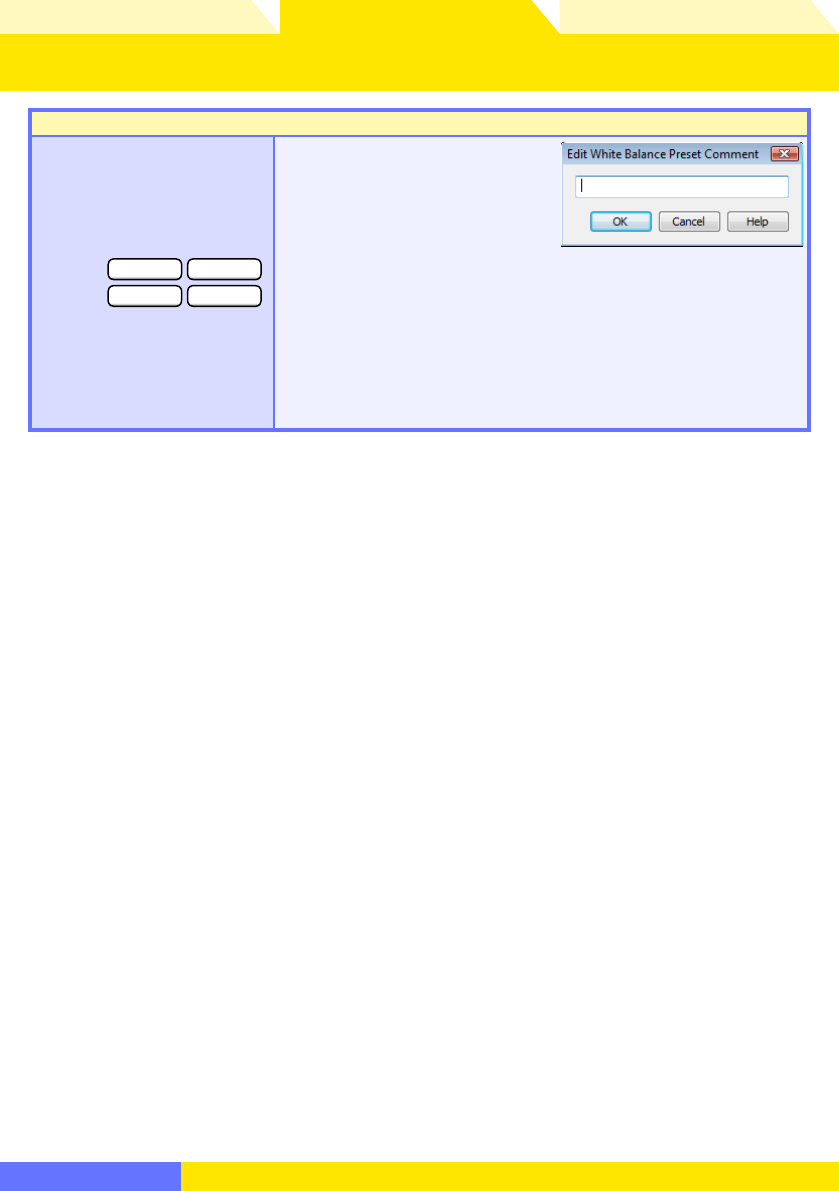
Overview Appendices
Return to fi rst page
58
Using Camera Control Pro
Camera Control Pro 2
Camera Controls 5/18
The Exposure 2 Tab
Comment
D300
D3 D2 series
D200
This fi eld lists the comments for
all white balance presets. Clicking
Edit… when Preset is selected
for white balance displays the
dialog shown at right, where the
comments for each of the white balance presets can be edited.
Click OK to copy the comments to the camera. Comments can
be up to thirty-six characters long and contain letters, numbers,
quotes, apostrophes, spaces, and any of the following characters:
“,” “.” “!” “?” “#” “$” “%” “&” “(” “)” “[” “]” “{” “}” “*” “+” “-” “/” “:” “;” “<” “=”
“>” “_” and “@”.


















