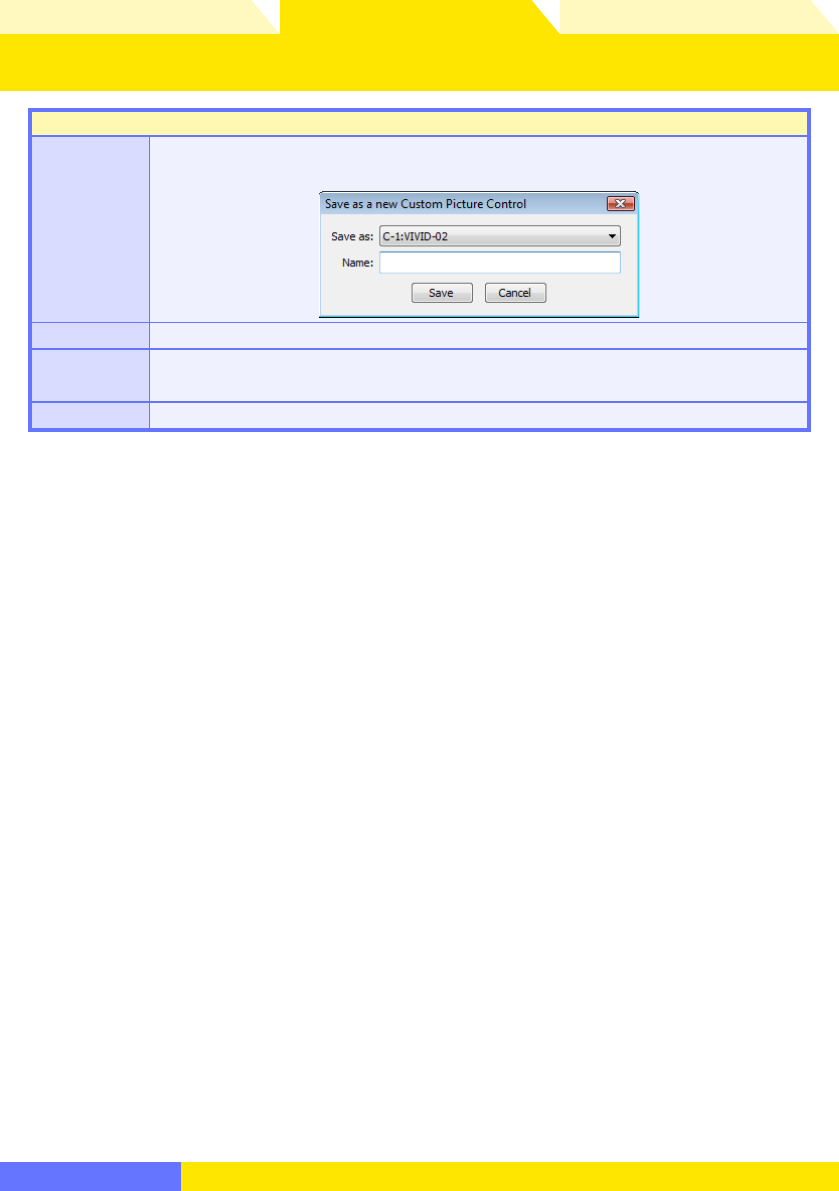
Overview Appendices
Return to fi rst page
67
Using Camera Control Pro
Camera Control Pro 2
Editing Picture Controls
Save as a new
Custom Picture
Control
Click this button to save settings as a new custom Picture Control. The following
dialog will be displayed; name the new control and click Save.
OK Save changes and exit.
Reset
Undo any changes to the selected Picture Control. Custom Picture Controls are
reset to the values in eff ect when the Picture Control was fi rst created.
Cancel Exit without saving changes.
Camera Controls 14 /18


















