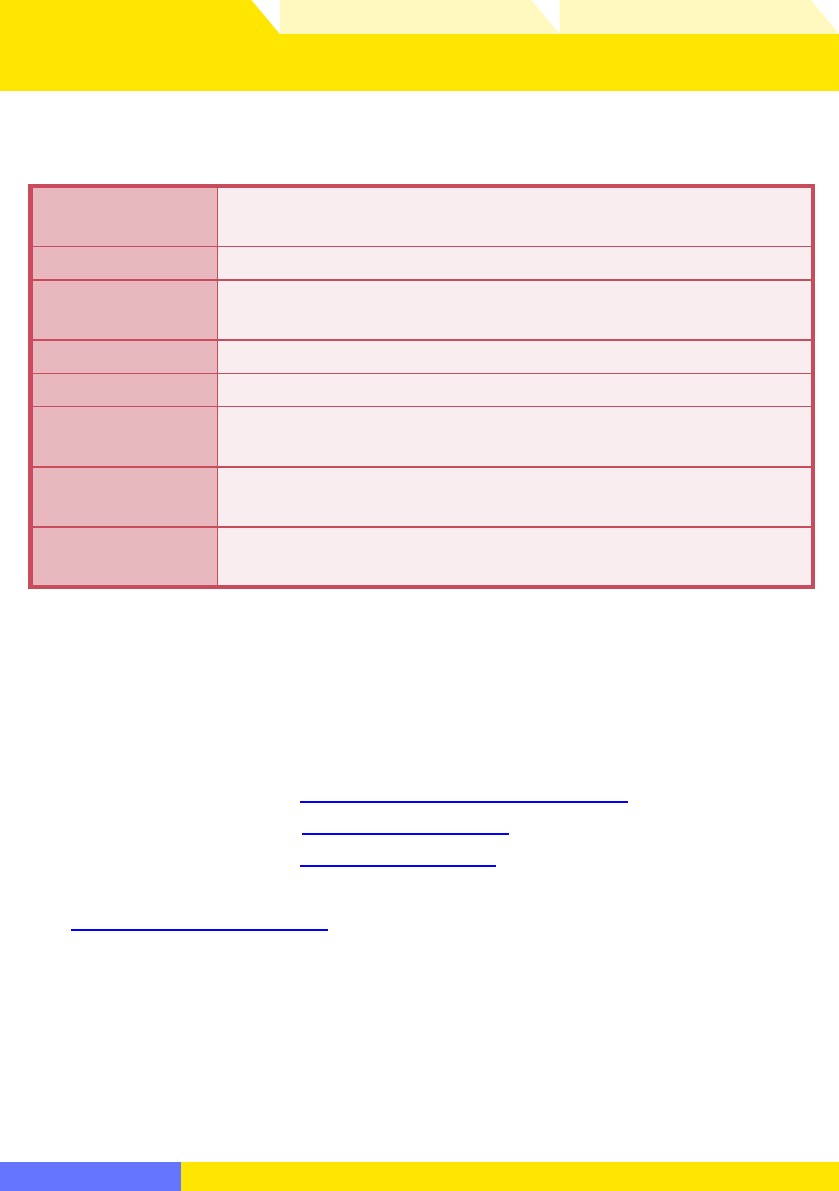
8
Using Camera Control Pro Appendices
Return to fi rst page
Overview
Camera Control Pro 2
System Requirements Macintosh
Before installing Camera Control Pro, be sure that your system meets the following
requirements:
CPU PowerPC G4 or G5 model, Intel Core, or Intel Xeon with a clock speed of
1 GHz or faster recommended
OS Mac OS X version 10.3.9 or 10.4.10
Hard-disk space 100 MB required for installation, with an additional 1 GB of free disk space
available when Camera Control Pro is running
RAM 256 MB (768 MB or more recommended)
Video resolution 1,024 × 768 pixels or more with 24-bit color (millions of colors) or higher
Interface
*
USB: Only built-in USB ports supported
FireWire: Only built-in FireWire ports supported
Supported cameras D3, D2-series, D1-series
†
, D300, D200, D100, D80, D70-series, D50, and D40-
series cameras
Miscellaneous • CD-ROM drive required for installation
• Internet connection required for Nikon Message Center
* Connect the camera directly to the computer. The camera may not function as expected when
connected via a hub, extension cable, or keyboard.
† D1-series cameras not supported on computers with Intel CPUs running Mac OS X version
10.3.9.
Check the support information at the website below for the latest on compatible
cameras and operating systems.
Europe ,Africa:
www.europe-nikon.com/support
www.europe-nikon.com/support
Asia, Oceania, Middle East:
www.nikon-asia.com
www.nikon-asia.com
U.S.A.:
www.nikonusa.com
www.nikonusa.com
Additional information may be available from the Nikon representative in your area.
Visit
http://nikonimaging.com/
http://nikonimaging.com/ for contact information.


















