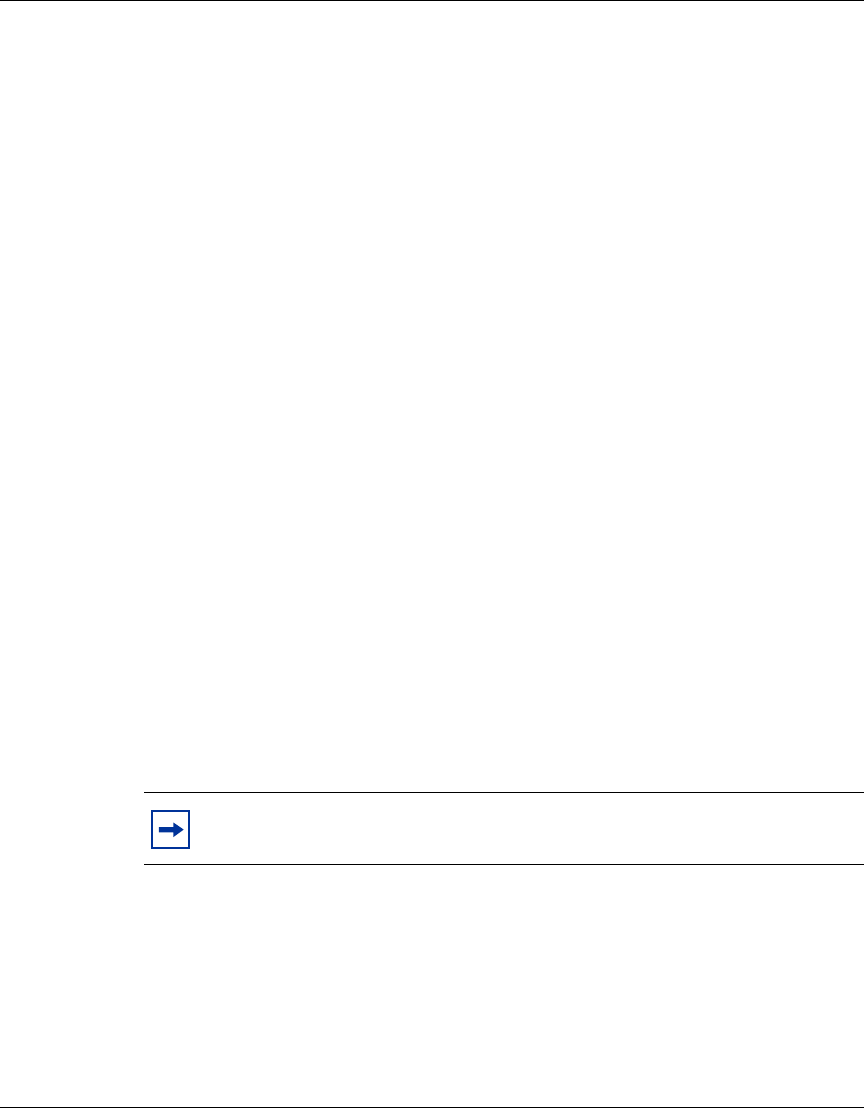
107
System Management Console User Guide
Standard
Enabling HTTP DoS mitigation
Use the following generic procedure to enable HTTP DoS mitigation. For detailed
procedures, see Provisioning Client User Guide (NN42020-105), or Personal
Agent User Guide (NN42020-100).
1 From the System Management Console, select the <Network Element>.
2 Select Configuration Parameters > HTTPDoS Parm Group.
3 Configure the Enable DoS filter attribute to true.
The default value is false (disabled).
HTTP DoS engineering parameter group
Use the System Management Console to configure the Provisioning Client failed
authentication threshold and lockout duration. These parameters are part of the
password complexity rules. The parameters are:
• Maximum Number of Failed Authentication Attempts
— range: 1-10
— default: 3
• Lockout Duration Seconds
— range: 0-300
— default: 60 seconds
Use the System Management Console to configure the following HTTPDoS
parameters:
• LockoutAudit Duration: the interval (in seconds) of the mark and sweep audit
used to clear the lockout condition
— range: 1-MAXINT
— default: 60 seconds
Note: MAXINT is a hardware-independent Java constant. It is equal to
2147483647—or 2
31
-1.


















