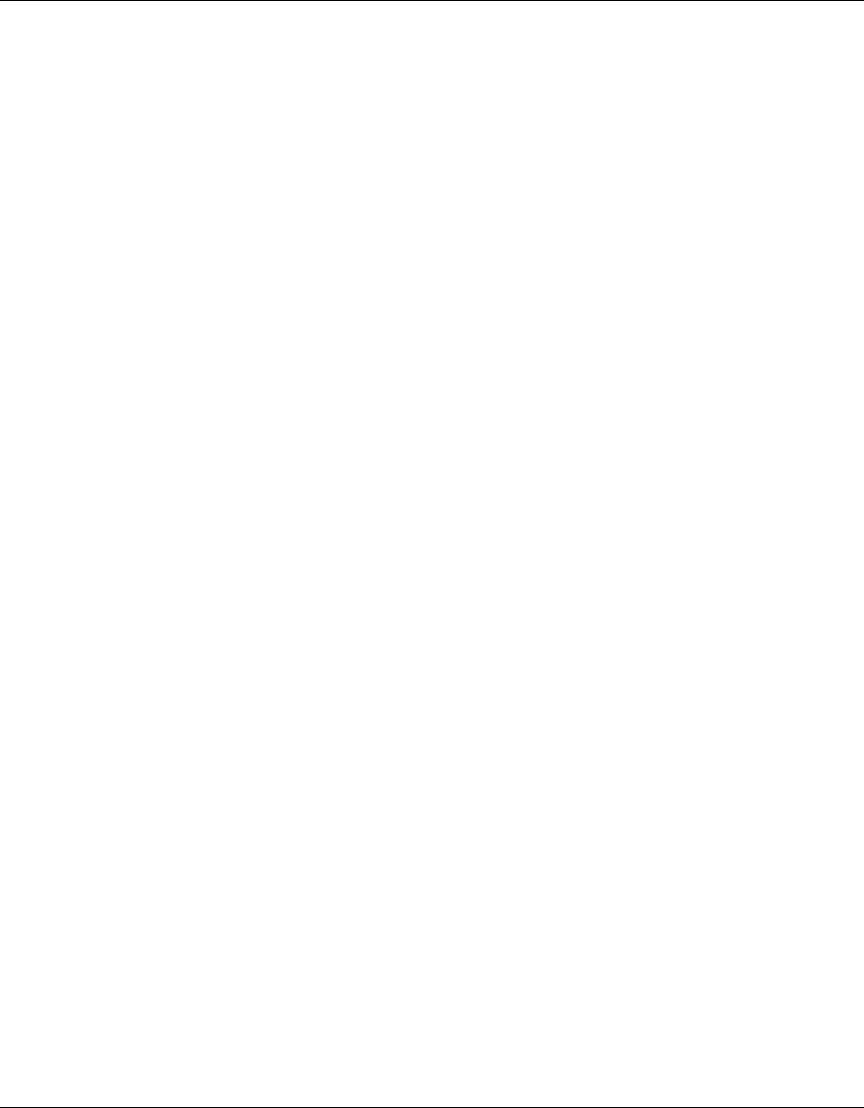
42
NN42020-110 MCS 5100 Release 4.0 Standard 01.05 January 2008
Standard
• SIP Transport: SIP Transport type
4 Click Apply.
Deleting an informational element
1 Select an entry on the Informational Element window.
2 Click Delete.
3 Click Yes to confirm the delete.
Cipher suites
Use cipher suites to configure the encryption used for communication between the
System Manager and the MCS network elements. To configure cipher suites, you
must have CipherSuiteService privileges. You do not add cipher suites to the MCS
system; you enable or disable them.
After you apply a new list of cipher suites to the network, you stop all
configuration streams, log streams, alarm streams, OM streams, and accounting
streams between network elements. After the streams resume, they are secured
with the newly applied cipher suites. You do not need to restart the network
element instances. Two of the cipher suites cannot be disabled. These two cipher
suites ensure that network element communication can always continue over a
common negotiated cipher suite.
The normal alarms associated with communication for the particular subsystem
are logged while the connections are reestablished. The alarms clear automatically
after normal communication resumes.
Configuring cipher suite usage
1 In the System Management Console, from the navigation pane, select
Network Data and Mtc > Cipher Suites.
2 In the Cipher Suites window, select an entry for the cipher suite to enable or
disable, and click Enable or Disable.
3 Click Apply.


















