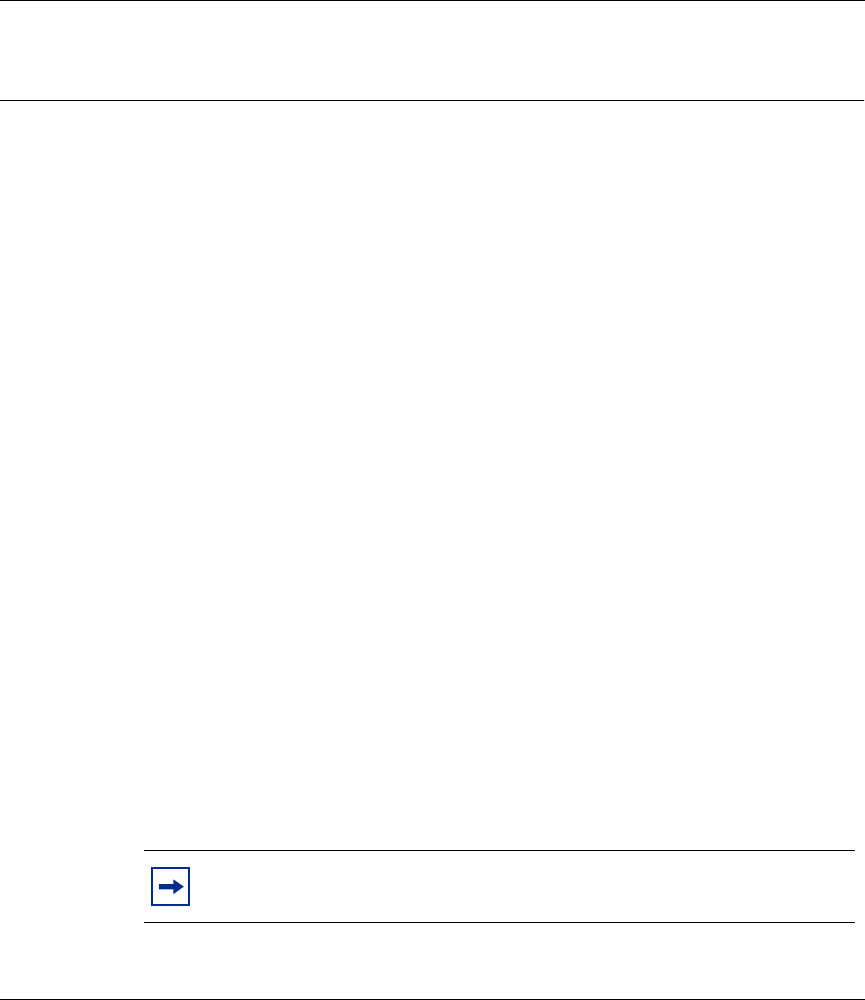
189
Reference for the Contivity VPN Switch Command Line Interface
Chapter 3
Bulk Load Command
The bulk load command allows an administrator to send a list of commands and
parameters to a Contivity VPN Switch and have them executed in series. This
command allows an administrator with many switches to configure them in bulk
from a list of settings instead of having to configure each switch manually through
the browser interface.
The bulk load command allows an administrator to configure several different
aspects of the switch such as users, branch office connections, tunnel types, and so
forth.
The bulk load command is executed via the telnet interface by using the LOAD
command. The LOAD command has the following syntax:
%% LOAD [
name of file
]
As the command executes, any errors encountered will be displayed on the screen.
Most errors are reported in the following format:
Error: [
error message
] at line number [
line number
]: END
The line number refers to the END label of the command in error.
If errors occur during the execution of a command, they are displayed. Non-error
status information is not displayed during the execution of the commands. Once a
command has been executed, its results can be verified by viewing the command's
corresponding UI page.
Note:
A Bulk load file can contain a maximum of 40,000 lines,
including blank lines.


















