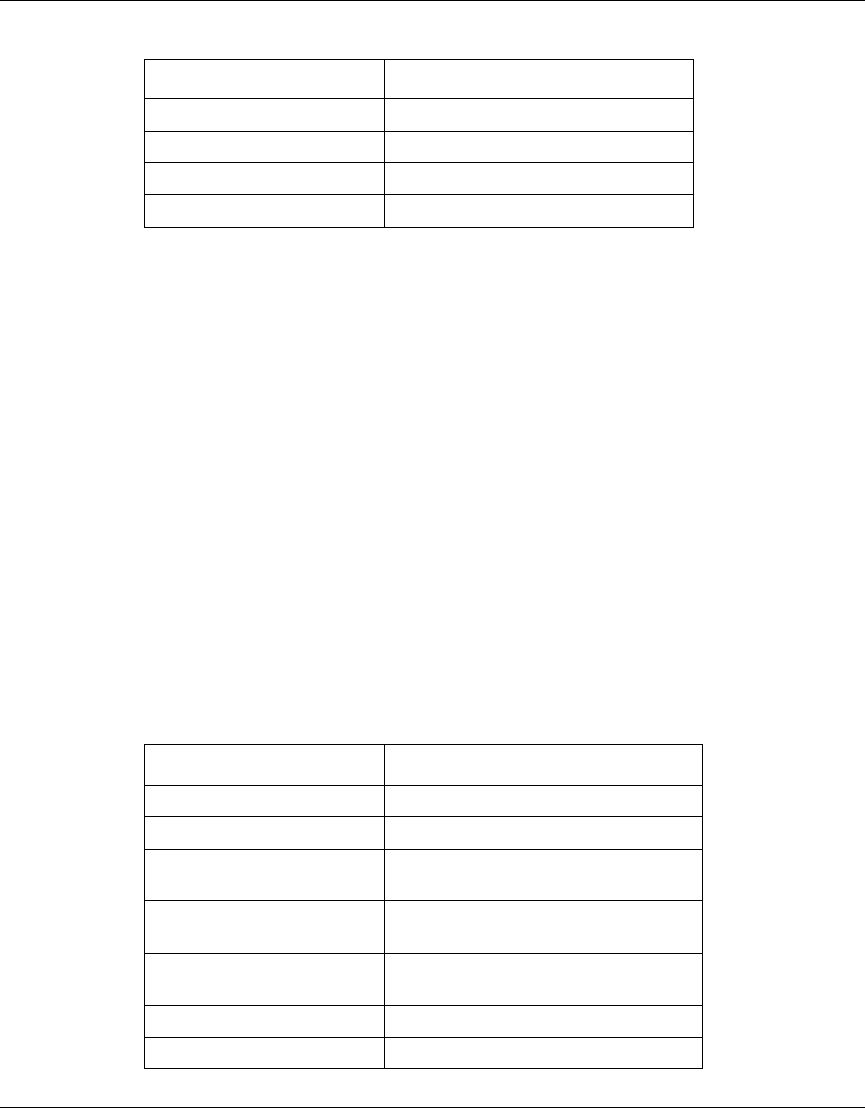
38 Chapter 1 Introduction
311645-A Rev 00
Global Configuration Mode
This mode allows the administrator to make changes to the switch running
configuration. These changes are saved across reboots. This mode is also used to
access other configuration modes (Router, and so on, to be supported in
subsequent releases). The administrator enters this mode from Privileged Exec
mode using the configure command. To leave this mode and return to Privileged
Exec mode, the user enters Ctrl-Z.
Global Configuration Mode prompt
CES(config)#
Global Configuration Mode commands
The following table summarizes the Global Configuration Mode commands.
show logging events Show event log contents
show logging history Show the logging history setting
show logging security Show security log contents
show logging syslog Show system log contents
Table 4 Global Configuration Mode commands
Command Description
arp Delete ARP cache entries
audible alarm Enable audible alarm
console mode Set administration console mode
(Mini-CLI)
control Maintain control tunnel connections
(Mini-CLI)
default logging history Set logging history level to default
value
enable password Assign privileged level password
end Exit from configure mode
Table 3 Privileged Exec Mode commands
Command Description


















