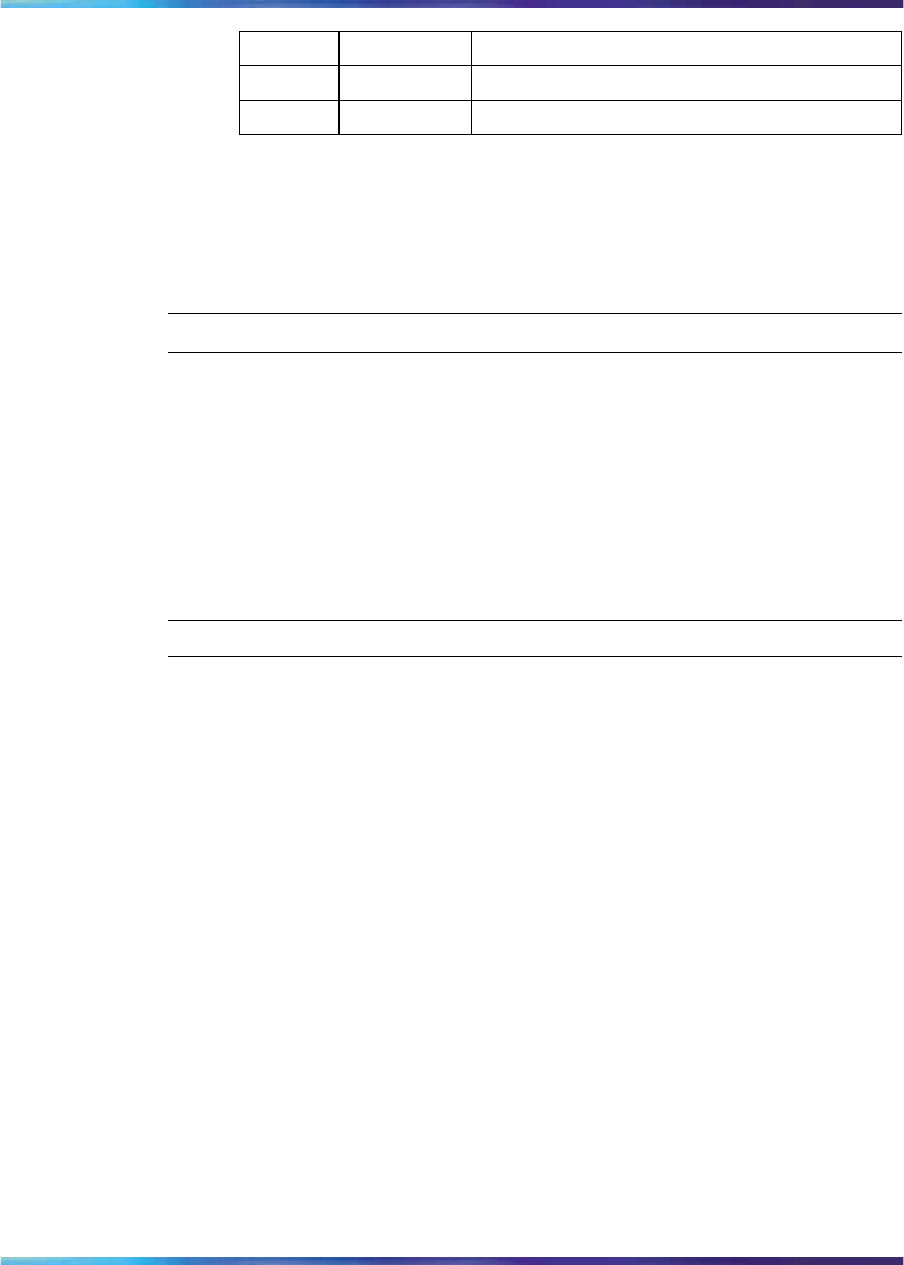
Installation procedures 173
TRCK PCK (for primary)
SCLK (for secondary)
FRUN (for free-run)
14
Issue the status check command, SSCK.
Note: In order for the clock enhancement feature in the clock
controller (NTRB53) to be fully functional, the user must issue a
manual INI to activate the clock enhancement feature.
—End—
Install or replace a Clock Controller on a Single Group and Multi Group
System
Procedure 19 "Install a Clock Controller on a Single Group and Multi Group
System" (page 173) outlines the steps to install a clock controller on Single
Group and Multi Group systems.
Procedure 19
Install a Clock Controller on a Single Group and Multi Group System
Step Action
1
Unpack and inspect the circuit card.
2
Determine the cabinet and shelf location. Refer to Table 64 "Clock
Controller shelves and slots" (page 169).
3
Set the clock controller switch. Refer to Table 65 "Clock Controller
switch settings for QPC471 vintage H" (page 169), Table 66 "Clock
Controller switch settings for QPC775" (page 170),oronTable 65
"Clock Controller switch settings for QPC471 vintage H" (page 169).
4
Set the ENL/DIS toggle switch to DIS (disable).
5 If replacing a clock controller, do the following:
•
Perform a status check on the clock with the SSCK command in
LD 60. The new controller should have the same status.
•
Use LD 135 to STAT the CPU and switch if necessary
•
Disable the old card using LD 60.
Note 1: Do not disable an active clock or a clock associated
with an active CPU.
Nortel Communication Server 1000
ISDN Primary Rate Interface Installation and Commissioning
NN43001-301 02.03 Standard
Release 5.5 7 December 2007
Copyright © 2003-2007, Nortel Networks
.


















