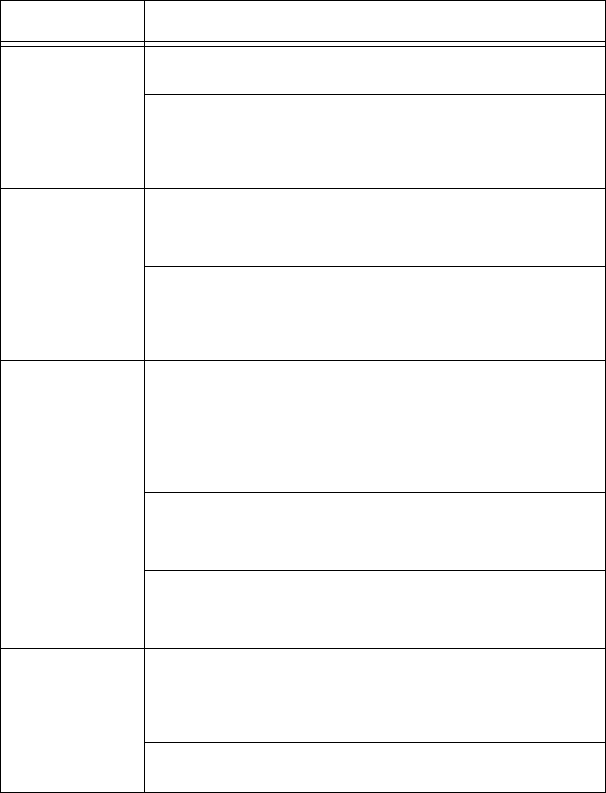
B6500 User’s Guide> 105
Dirt appears at
equal intervals.
The feed route of the paper is stained. Print a few pages to
remove the stains.
The drum/toner cartridge is defective or damaged. Replace
with a new drum/toner cartridge.
“ Replacing the Drum/Toner Cartridge” (P. 118)
White dots
appear in black
filled areas.
The paper used is not suitable. Load the correct type of paper.
“ Usable Paper” (P. 36)
The drum/toner cartridge is defective or damaged. Replace
with a new drum/toner cartridge.
“ Replacing the Drum/Toner Cartridge” (P. 118)
Printed image
smudges when
rubbed with your
finger.
The toner is not
fixed on the
paper.
Paper is
smeared with
toner.
The paper loaded in the paper tray does not match the paper
type set on the control panel. Set the appropriate paper type
of the paper loaded in the paper tray on the control panel.
“ Usable Paper” (P. 36)
“ Setting Paper Types” (P. 44)
The paper is damp. Replace with paper from a new ream.
“ Loading Paper” (P. 40)
The paper used is not suitable. Load the correct type of paper.
“ Usable Paper” (P. 36)
The whole piece
of paper is
printed black.
The drum/toner cartridge is defective or damaged. Replace
with a new drum/toner cartridge.
“ Replacing the Drum/Toner Cartridge” (P. 118)
This may be due to breakdown of high voltage power. Contact
service.
Symptom Reason/Action


















