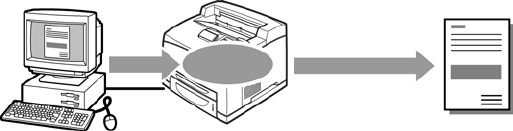
B6500 User’s Guide> 25
Print Confidential Document - Secure Print
When the optional hard disk or compact flash has been installed, you
can use the secure print feature.
Important:
• The hard disk may be damaged and erase important data
saved in the hard disk. We recommend you back up your
data.
About Secure Print
Secure Print is a feature that allows you to attach a password to a
print job on the computer, send it to the printer for temporary
storage, and then print the job from the printer control panel. When
the printing of a Secure Print job is complete, the job is
automatically deleted.
Stored Job
A stored job is the same as a secure print job except that it is not
deleted from the storage device after it is printed. By storing
frequently-used data in the printer, you can print the job from the
printer control panel, without sending it from the computer again
and again.
NOTE
> You can select whether to delete the print data after
printing. For details, refer to “ At the Control Panel”
(P. 29).


















