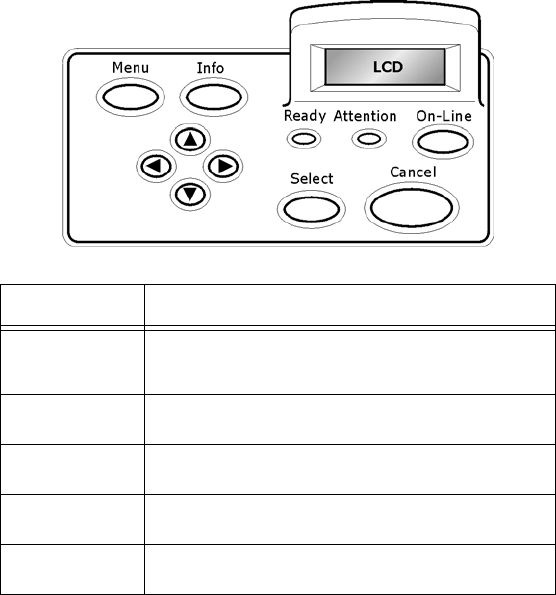
B6500 User’s Guide> 46
Settings on the Control Panel
About this Chapter
This chapter explains the control panel and its functions, and also
demonstrates how to navigate through the control panel menus and
submenus that allow you to view and change the printer settings.
Web access to the printer is also discussed.
Control Panel Features
The control panel is located on the front of the printer (Figure
below), and contains the display (LCD), indicators, and push buttons
that allow you to view and change the printer settings.
Name Description
<MENU> button Press to move to the menu operation. Once in the
menu operation, repeatedly pressing the menu button
moves down the menu list.
<INFO> button Press to print the menu map. The menu map (2pages)
will print with all the current printer settings.
<READY>
indicator
When the light is on, the printer is ready to receive
data from the computer.
LCD display Displays the setting items, machine status, and
messages.
<ATTENTION>
indicator
When the light is on, there is a malfunction in the
printer.


















