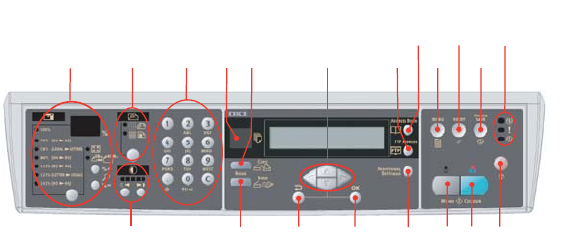
Introduction> 12
S
TART
AND
OTHER
KEYS
9. Up/Down/Left/
Right Keys
Used to move the cursor in the LCD up/down/
left/right. The up/down keys are used to switch
function indication. The left key is used to
return to the upper level of the setting. The
right key is used to go to the lower level of the
setting.
10. OK/Select Used to select and confirm current setting
selections.
11. Cancel/Return Used to cancel selections and go back to the
top level of the setting. The key is also used to
cancel any previous input.
12. FTP Address Used to indicate the existing FTP address for
the Scan function. This key is only available in
the Scan mode.
13. Address book Used to indicate the existing E-mail address for
the Scan function. This key is only available in
the Scan mode.
201918
13
12
17
16144
3
2156
7
8
9
1011
15
14. Menu Select to access the menu to set up the MFP.
15. Reset Select to change the scanner to the factory
default settings.
16. Power save Press once to go to “sleep” mode (continuous
press is invalid).
17. Power LEDs
Power
Alarm
Sleep
Illuminates to indicate “power on and ready”.
Illuminates to indicate error condition.
Illuminates to indicate power save mode.


















