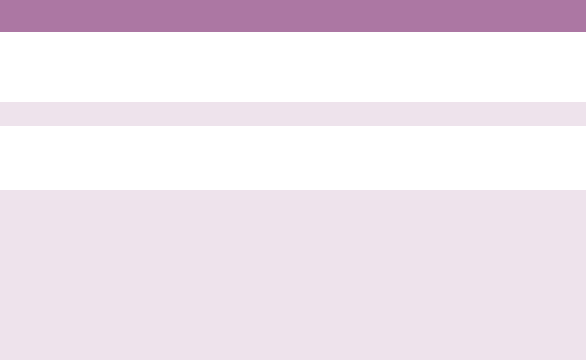
Configuring your machine....> 34
Scan-to Profile Settings
NOTE:
The settings can only be done through the web page or the
Network Setup Tool. It can not be set up on the Control Panel.
* The directory is different due to the protocol. The route starts from the root
directory in FTP, HTTP, and CIFS. For example, ftp://, http://, and file:\\.
ITEM DESCRIPTION OR CHOICE
Protocol Choose the protocol required to store your scanned
image.
Choice: *FTP, *HTTP, *CIFS
Target *URL Enter the directory for the scanned document.
Port If the port number for the protocol is different from
the default, enter the port number in this field.
Default settings: FTP:21, HTTP:80, CIFS:139
File name Enter file name for the scanned image.
Or you can type #Y#M#D#h#m#s#n to make file
name change with time. (Y, M, D, h, m, d and n
represent year, month, date, hour, minute, second,
and series number respectively.) For example,
test#m#s lets the file name show minutes and
seconds as the last part of file name like test1120,
test1260, etc.


















