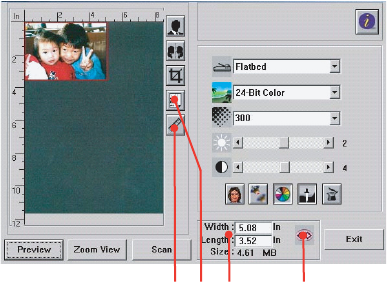
Operation> 67
O
THER
T
OOLS
1. Measuring Unit: Indicates the measuring system in use.
By clicking the button, you can change the measuring
unit.
Choice: Inch, cm, Pixel.
2. Paper Size: Provides frequently used scan sizes.
Choice: Card 4" x 2.5", Photo 5" x 3.5", Photo 3.5" x 5",
Photo 4" x 6", Photo 6" x 4", B5, A5, A4, Letter, A3, and
Scanner Maximum.
3. Image Size: Display image size for the scanned area.
4. Lock Image: Fix the output width and height.
2
1
43


















