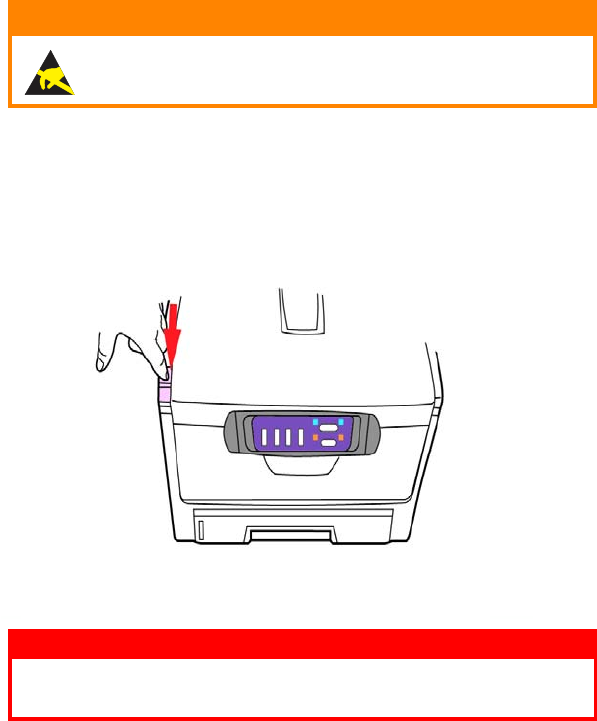
Replacing consumable items> 76
I
MAGE
DRUM
REPLACEMENT
Switch off the machine and allow the fuser to cool for about
10 minutes before opening the cover.
The machine contains four image drums: cyan, magenta, yellow
and black.
1. Press the cover release and open the machine’s top cover
fully.
CAUTION!
Static sensitive devices, handle with care.
WARNING!
If the machine has been powered on, the fuser will be
hot. This area is clearly labeled. Do not touch.


















