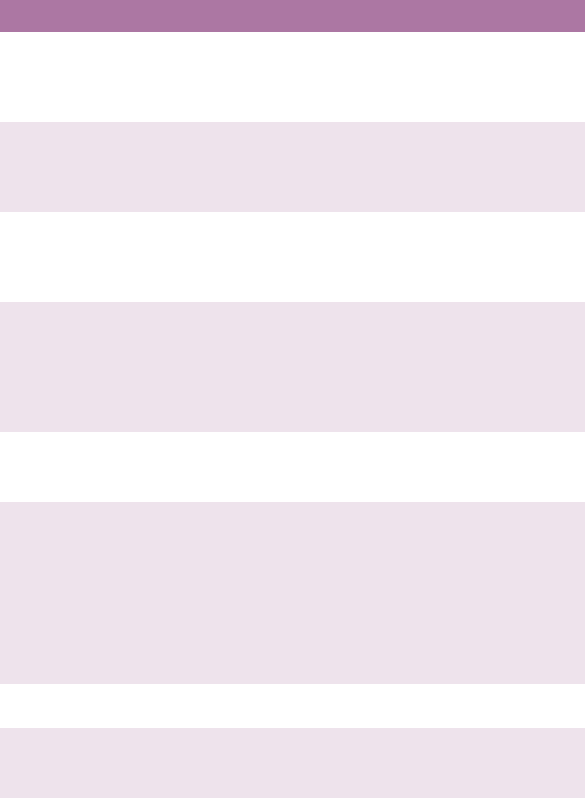
Troubleshooting> 91
T
ROUBLESHOOTING
I
NFORMATION
C
ODES
/
MESSAGES
I
NFORMATION
CODES
DURING
SCANNING
AND
COPYING
CODE MEANING ACTION
10001 SDRAM error Restart the machine. (Turn it off and
on again).
If the code still appears, contact your
dealer.
10006 Home sensor error Restart the machine. (Turn it off and
on again).
If the code still appears, contact your
dealer.
10007 Lamp error Restart the machine. (Turn it off and
on again).
If the code still appears, contact your
dealer.
10009 Paper jam (ADF) Open the ADF cover, remove the
paper and close the cover. (see
“Clearing Paper Jams” later in this
Chapter.
If the code still appears, contact your
dealer.
10010 Cover Open Close the ADF cover.
If the code still appears, contact your
dealer.
10099 Lock error Turn off the machine.
Locate the lock switch underneath the
cover on the left hand side of the
scanner module and unlock the
scanner.
Restart the machine.
If the code still appears, contact your
dealer.
20002 Connect printer
error
Check the printer cable.
20003 Printer error Check the printer.
If the code still appears, contact your
dealer.


















