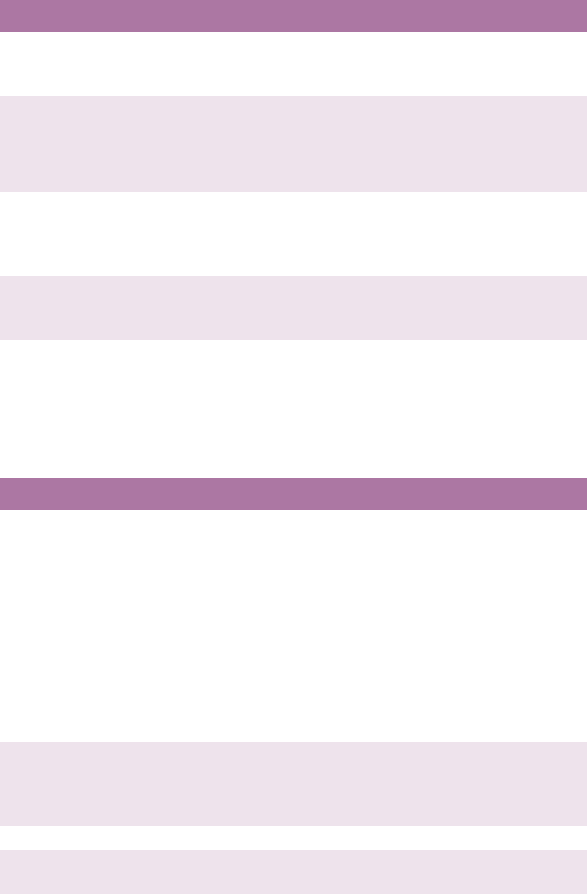
Troubleshooting> 95
I
NFORMATION
CODES
DURING
F
ILING
31039 SMTP [551] User not
local: please try
again.
Check "To" address.
31026
31040
33003
SMTP [552]Requested
mail action aborted:
exceeded storage
allocation.
Check "To" address.
Check mailbox storage allocation.
Contact your network administrator
for further help.
31041 SMTP [553]Requested
action not taken:
mailbox name not
allowed.
Check "To" address.
32006
33004
SMTP
[554]Transaction
failed.
Contact your network administrator
for further help.
32999 Connection broken
during data
transmission.
Check network environment.
Check if email attachment size is
larger than the mailbox quota.
CODE MEANING ACTION
CODE MEANING ACTION
40001
40002
40003
40004
40005
40006
41001
41002
41003
Device internal
failure.
Reboot the machine, and try later. If
the error is still there, contact your
nearest dealer.
41004 Fail to connect FTP
server.
Make sure the FTP server is not shut
down and port number is correct. If
the error is still there, contact your
FTP server administrator.
42001 FTP login name error. Check your login name and try again
42002 FTP password
incorrect.
Check your password and try again
43001 FTP can't enter this
directory.
Make sure you have the privilege to
enter this directory.


















